Managing API accounts on Neat Pulse management platform
Last updated August 15, 2025
Contents
1. Introduction
The Neat Pulse API allows you to integrate with and build applications on top of the Neat Pulse management platform.
Note: this feature is only available to customers on a paid Pulse plan.
2. Overview
To access the API you first need to create an API account and generate an API token. You will need to use this token and your Pulse organization ID to authenticate with the API.
- To find your Pulse organization ID, please navigate to Settings page and you will see your organization ID listed there (alternatively it is also available on your Pulse tenant’s URL).
- For the full API reference, please visit the API guide here.
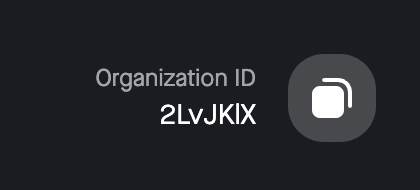
3. Step by step guide
3.1 Generate an API key
- Navigate to Settings -> API keys
- Click Add API key. Name your account, choose the scopes you want, and click Add
- Copy the API token if you plan to use it right away
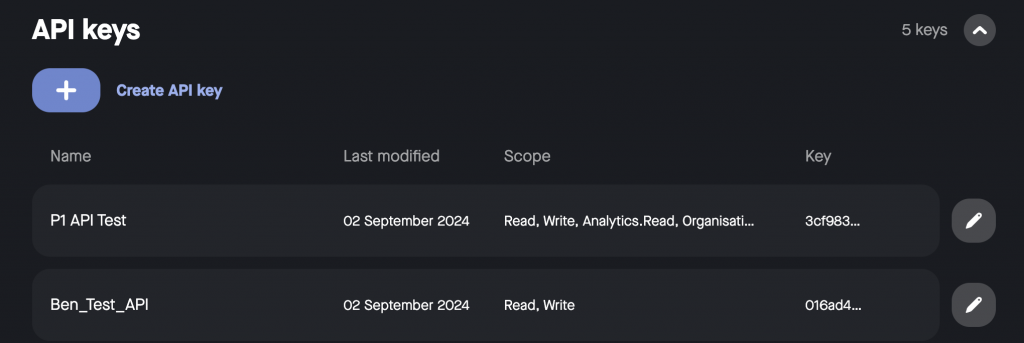
3.2 Manage your API accounts
- Click the Edit button to edit the name or scope of the API account
- Click the Copy button to copy the API token to the clipboard
- Click the Edit button, and click Delete API key to delete the API account. This will immediately revoke access to Pulse from all applications using this API token to authenticate
