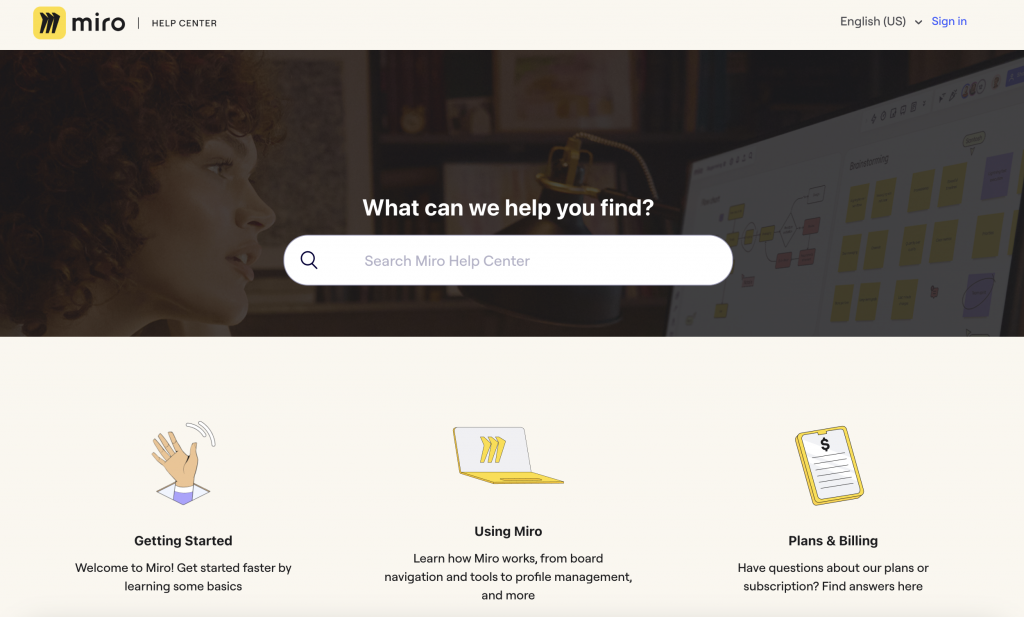Getting help with Neat App Hub
Last updated May 6, 2025
1. Introduction
Neat App Hub is an open ecosystem app platform that makes third-party business applications accessible on Neat devices. Neat devices will now be able to run Zoom, Microsoft Teams, or the app(s) that a business chooses on any Neat device. Accessible from Neat Pulse Management Platform, IT administrators have the ability to enable, deploy and manage selected applications across their Neat deployment to take advantage of the tools they already use across their teams.
This article aims to provide information on:
- How to get help with Neat App Hub
- Known issues
2. How to get help with Neat App Hub
2.1 Neat device related issues:
If you are encountering issues with your Neat equipments (i.e. Neat hardware), such as problems with upgrading your devices, or your microphone/camera not working, or device not booting, please reach out to Neat technical support team.
You can contact Neat technical support via this form: https://neat.no/contact/?f=post-sales-technical-support
To help the team assist you more effectively, please send your email with the following information:
- Serial number of your Neat device
- Your Neat Pulse tenant ID
- A description of the problem with how to reproduce the issue and any supporting evidence such as logs and videos or images
2.2 App related issues:
If you are encountering issues with your 3rd party apps on Neat App Hub, please reach out to the 3rd party app provider’s technical support team. This can be done as follows:
- Navigate to Neat website’s Neat App Hub homepage here: https://neat.no/app-hub/
- Scroll down to find the app you are looking for (e.g. Miro)
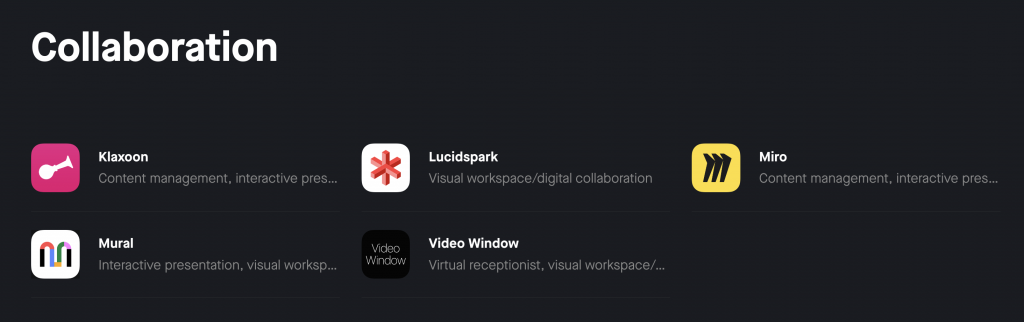
- Select the app and it will open another page with more information about the specific app:
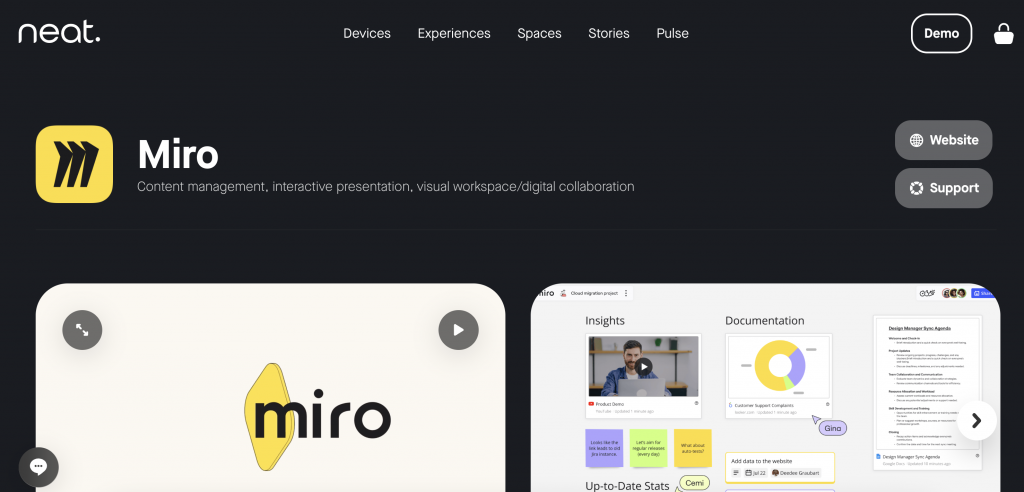
- Choose ‘Support’ and it will take you to the app provider’s help-desk or email address, From here you can contact the app provider and seek assistance from their support team.