Neat OS 24.2.0 Release Hold
Last updated on April 5th, 2024
Changes to Neat OS 24.2.0 Update Release Date
We recently announced the upcoming release of the Neat OS 24.2.0 software update, originally scheduled for April 6th, 2024. However, this has now been postponed by one week – Neat OS 24.2.0 will now be available on the stable channel on Saturday, April 13. This decision is based on a rare issue that could occur during the update process. Please see the article below for more details.
Issue Description
In the course of Neat’s regular quality assurance processes, we uncovered an issue in the current stable build of software (Neat OS 24.1.0) that, in rare occurrences, could lead to Neat Pad devices entering a ‘hung’ state during the update process. The issue is only triggered if all the following conditions are met:
- The Neat Pad is powered off after we have published the new 24.2.0 version to our stable channel, but before the device has upgraded to that version, which occurs between the hours of 1 am and 5 am local time. This could occur, for example, if the Neat devices are scheduled to be powered off outside of business hours through an external Power Distribution Unit (PDU).
- The Neat Pad is powered back on after the update window has commenced (i.e. after 1 am local time).
- The network to which the Neat Pad is connected is slow to begin forwarding packets when the Neat Pad is powered on, such as is the case when the network is configured for 802.1x with MAC-AUTH-BYPASS, leading to a delay for the Neat Pad to successfully sync it’s clock using Network Time Protocol (NTP).
In the case, when all of the above conditions are met, the Neat Pad, being unable to communicate with its NTP server, may revert to setting its clock to the time that the 24.1.0 release was built, which happens to have been at 1:09 am on January 20th, 2024. Therefore, the Neat Pad will believe that it is within its update window of 1:00 am-5:00 am local time and display its purple update status screen, but no progress will be shown on the status bar.
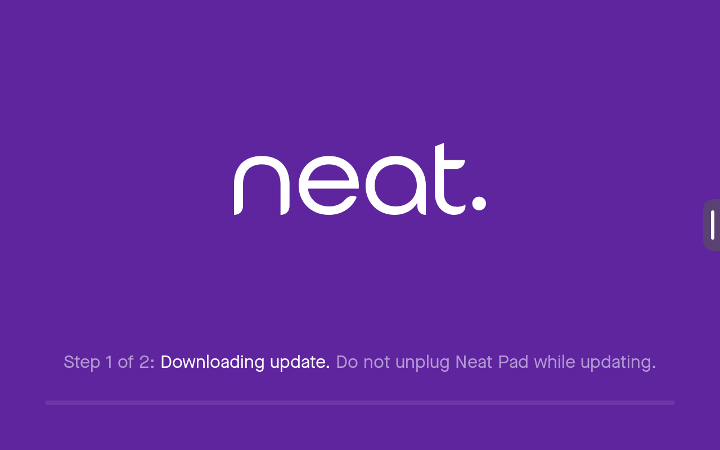
Note: This issue only affects Neat Pad because the build time of the 24.1.0 release for Neat Pad was 1:09 am on January 20th, 2024. Other Neat devices are not impacted since their build times for the 24.1.0 release were outside of the 1:00 am-5:00 am upgrade window.
Workaround Steps
A simple soft reboot after the upgrade window of 1:00 am-5:00 am local time will correct this problem on Neat Pad, because a soft reboot does not cause the NTP clock to be reset. So once the NTP clock has been synchronized, and a soft reboot has occured, the Neat Pad will know that it is outside of the 1:00 am-5:00 am upgrade window and will not display the update status screen.
However, some customers may not be able to soft reboot their Neat devices remotely, for the following reasons:
- The Neat device is running Microsoft Teams, and it is not currently possible to remotely restart the device through Microsoft Teams Admin Center (TAC).
- And, the Neat device is not configured to allow remote access to its embedded admin web server, so it’s not possible to remotely browse to the device directly.
- And, the Neat device is not enrolled into Neat Pulse, so it’s not possible to remotely reset the device through Neat Pulse.
For customers whose devices are running Zoom, or are configured for remote access, or are enrolled in Neat Pulse, it is possible to remotely restart them via Zoom Device Management (ZDM), or via remote access, or via Neat Pulse.
We believe this issue should be exceedingly rare since all of the conditions must be met, but it could have end-user impacts should it occur. Therefore, we thought it important to take some extra time to communicate the details to our customers and partners before rolling out the 24.2.0 release.
Next Steps
We are currently in the process of creating a fix for this issue so that it will not happen in future versions. However, due to the issue already being present on our already released software, 24.1.0, which was released in February, we will need to go through this next update to 24.2.0 with the issue present.
There are steps you can take to gauge your risk of experiencing the issue. We recommend placing one of your Neat Pad devices on the Preview update channel, and then powering off the device before it actually upgrades to the preview version of software, then power it back on. When you go through this procedure, if the network conditions that are required to trigger the issue are present, you will see the Neat device enter the ‘hung’ state after it restarts because it thinks it is 1:09 am UTC. In this way, you can test to see if it is likely you will experience the problem on your devices when we deploy 24.2.0 to stable channel on April 13th.
If you already have Neat devices on the Preview channel and have NOT noticed the issue already, then it is very likely you will not experience the problem at all going forward.
For instructions on how to set a Neat device to the Preview software channel, please see: Neat Preview Channel Firmware
Thank you,
Team Neat
