Organizations in Neat Pulse
Last edited on November 1, 2023
There is no limit to the number of organizations a user can be added to in Neat Pulse. Users can have different privileges in each organization they are in, which means customers can add users from outside their organization as users of any type. Moving from one organization to another does not require signing in/out.
To view the list of organizations, click on the current organization name from the left-hand menu.
In the example below, clicking on ‘Neat – Support org‘ (Figure 1) takes the user to the Organization view (Figure 2) where they are able to view the two organizations they are member of in Neat Pulse (e.g. Neat – Support org and Neat Pulse – PS).
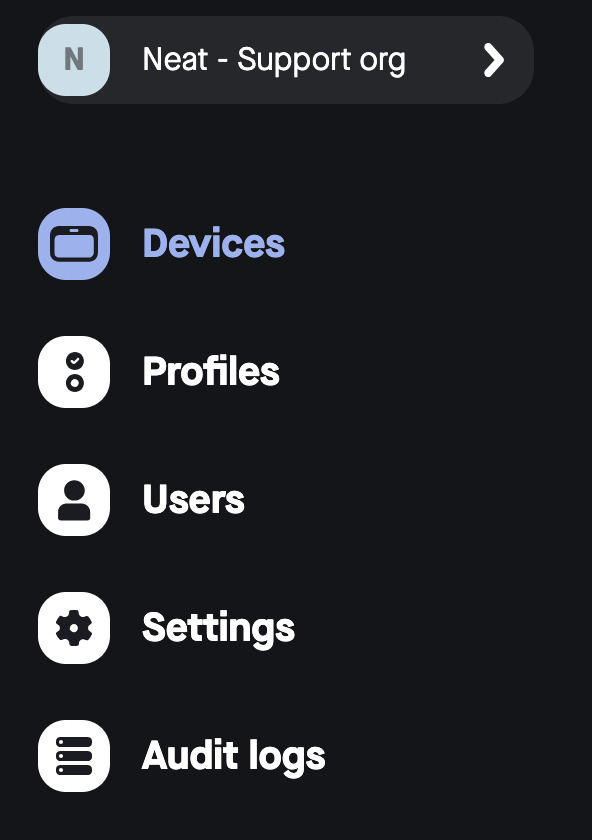
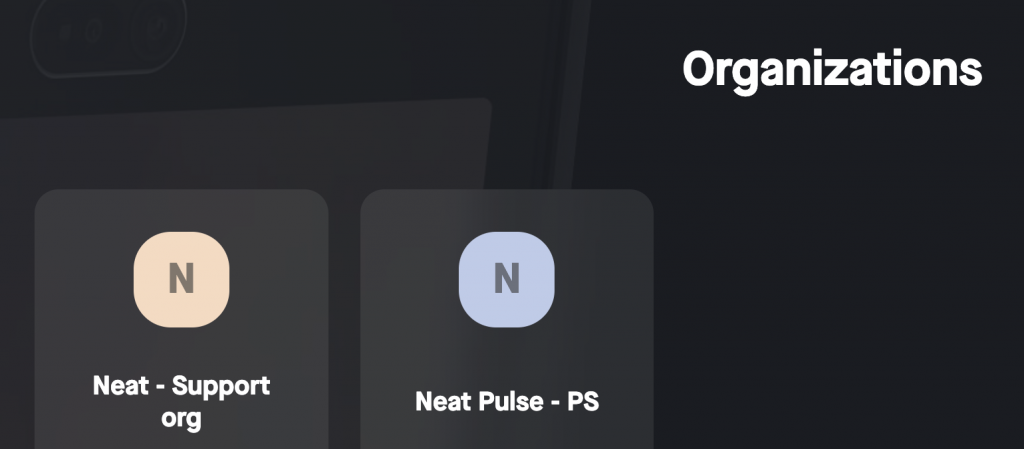
Adding a user to your organization
Adding a user to Neat Pulse is very simple and the process is the same if you are adding someone from within your company or an external party.
Please see the instructions on how to add a new User and assigning them different permissions in Manage Users and Roles in Neat Pulse.
