
How to set up Neat Center
Need some help in setting up your Neat Center for the first time? This article provides step-by-step instructions on how to setup a Neat Center with your pre-installed Neat Room.


Need some help in setting up your Neat Center for the first time? This article provides step-by-step instructions on how to setup a Neat Center with your pre-installed Neat Room.
Last updated on March 3, 2025. Introduction This article describes how Neat firmware and other software application updates are managed on Neat devices. Throughout this article, the term “firmware” will refer to the code produced and distributed by Neat which controls underlying hardware performance (cameras/microphones/speakers/screens/etc), and the term “software” or “apps” will refer to the […]

Neat devices, especially Neat Pads running Microsoft Teams, may be slow to respond after upgrading to Neat OS 25.2.0 software release.

Some Neat Pads are stuck in the purple upgrade screen after the new firmware release 24.3.0.
This article explains the process to how to delay automatic updates for a set amount of time via Neat Pulse management platform.

This article describes the network and firewall requirements for all Neat devices.

Need some help in setting up your Neat Bar Pro for the first time? This article provides step-by-step instructions on how to setup a Neat Bar Pro and Neat Pad out of the box.

SCEP stands for Simple Certificate Enrollment Protocol and is a certificate management protocol that allows for automatic certification issuing in a scalable way.

In certain situations, Neat team may advise you to factory reset your Neat device and go through the setup process again. This article provides instructions on how to factory reset your Neat device.
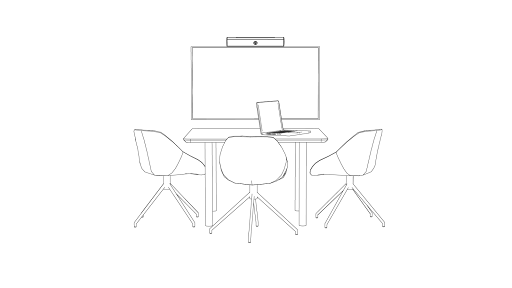
Last updated on April 28, 2025 The value of BYOD mode While Neat devices are optimized for Zoom and Microsoft Teams applications, BYOD Mode allows you to connect Neat Bar to any video conferencing platform using your own computer. This enables you to benefit from Neat Bar’s high-quality audio and video hardware. This guide provides […]