Neat devices: Version 20220211 Release Notes
Last updated on March 25, 2022
If you would like to receive email notifications for new releases, please subscribe here.
1. Introduction
This document describes the new features, improvements, bug fixes and known issues in the 20220211 software release for Neat Bar, Neat Pad, Neat Board, Neat Bar Pro, and Neat Frame.
As long as your Neat device was up and running and on the network after 12:00pm Central European Time (6am US Eastern / 3am US Pacific), on March 21, the initial upgrade would have been downloaded and your system would automatically reboot at 2am local time the following day to apply it.
If your Neat device was not powered up or online, when it is next booted up and connected to the internet, it will download the software and perform the automatic reboot during the following night / early morning.
Note: Previous release notes can be found here: Neat devices: Version 20211213 Release Notes – Neat Support
2. What’s in the new upgrade?
The Neat firmware builds in this upgrade are:
- Neat Pad: NFA1.20220211.1400
- Neat Bar: NFB1.20220211.1400
- Neat Board: NFC1.20220211.1400
- Neat Bar Pro: NFD1.20220211.1243
- Neat Frame: NFF1.20220211.1243
The built-in Zoom Rooms versions are:
- Zoom Room Appliance version: 5.9.4 (685)
- Zoom Room Controller version: 5.9.3 (1069)
The features introduced in this release are:
- Support for Neat Frame
- Static IP on wired networks
- Increased max camera zoom on Neat Bar Pro
- Accessibility features
- Zoom Room 5.9 Release
- Other Improvements
2.1 Support for Neat Frame
With this release we are introducing the Neat Frame into our product line. Please see our full product release notes for the Neat Frame here: https://support.neat.no/article/neat-frame-version-20220211-release-notes/
2.2 Static IP on wired networks
Neat devices are now able to be configured with a static IPv4 when connected to a wired network. After completing the initial device setup, you can access this feature in your Neat system settings through the following menu path (Settings → General → System Settings → Network → Ethernet → Configure IPv4 (beta))
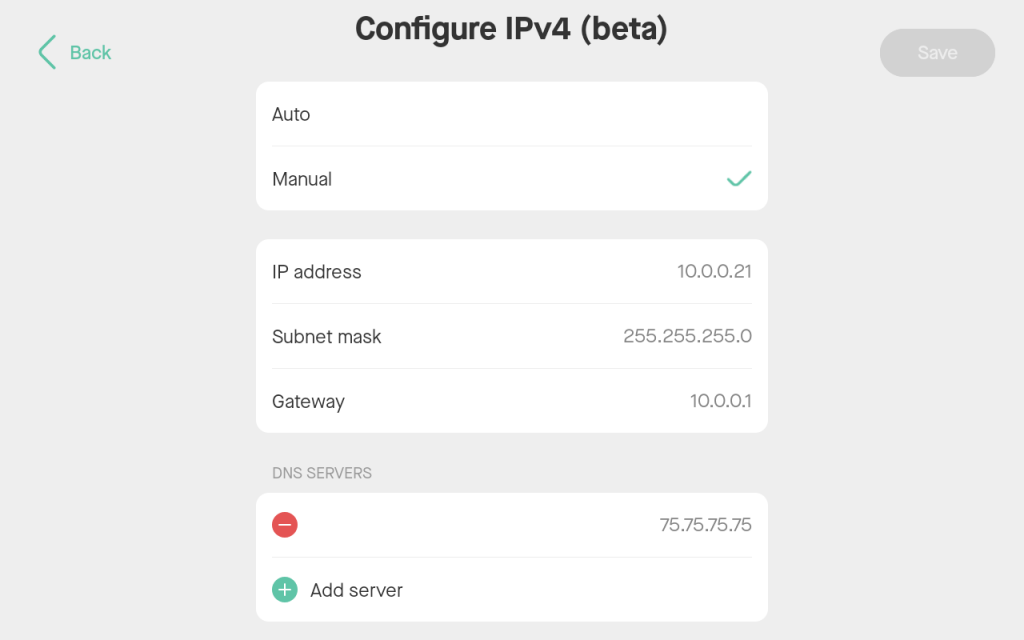
Note: This feature is not currently available for wireless networks and cannot be accessed during the out-of-box (OOB) installation process.
2.3 Increased maximum camera zoom on Neat Bar Pro
In this update, the maximum zoom of the Neat Bar Pro has been increased from 8x to 16x in order to provide a more lifelike meeting experience in larger spaces where participants are sat further from the camera. You can access this setting on your Neat Bar Pro through the following menu path (Settings → General → System Settings → Audio & video → Maximum zoom)
2.4 Accessibility features
New accessibility features for Neat products are included in this release, including high contrast mode, large text, and color corrections. You can access these features in your Neat system settings through the following menu path (Settings → General → System Settings → Accessibility)
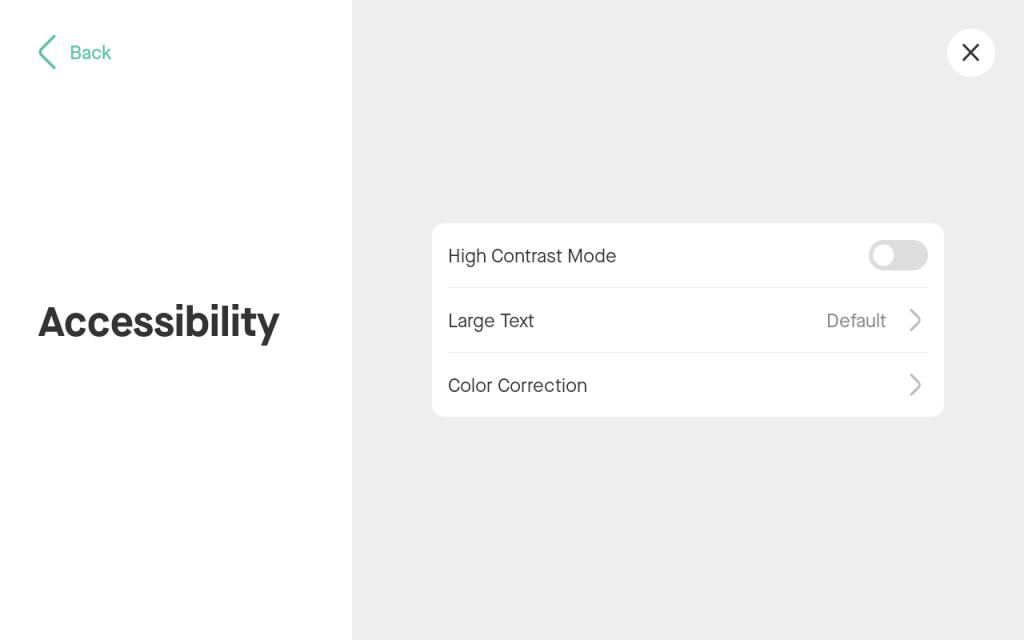
2.4.1 High contrast mode
Enabling this feature on Neat devices will make certain text easier to read and locate by adding a high contrast border around the font.
2.4.2 Large text
This feature will allow users to change the font size of the text used in the on-screen user interface. The available options range from small to default to large to largest.
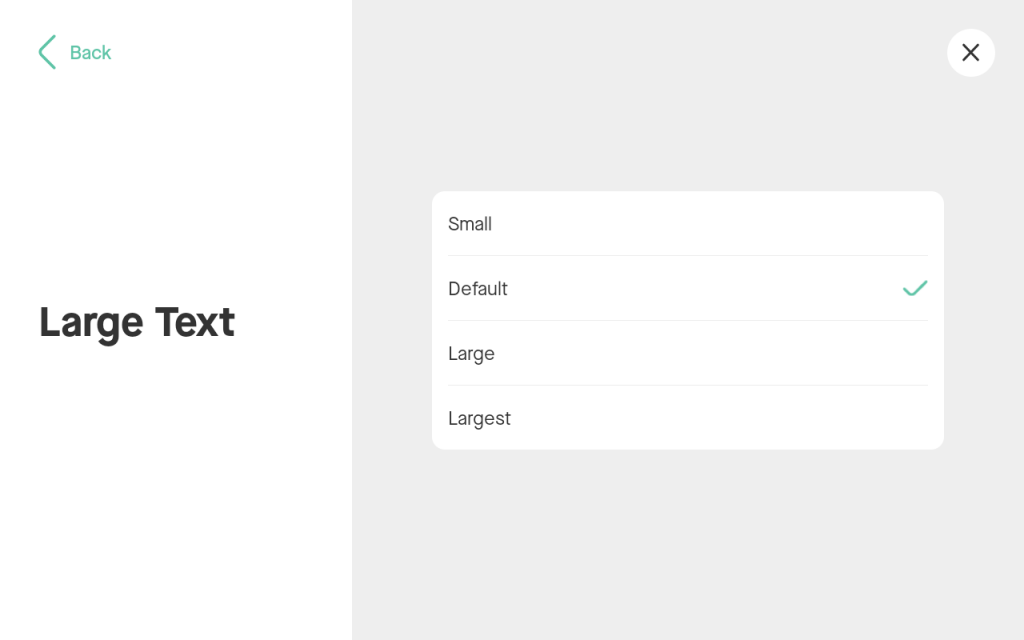
2.4.3 Color corrections
Enabling this feature on the Neat Bar will change the color saturation on your Neat device to account for common types of color blindness. The options available are Deuteranomaly (red-green), Protanomaly (red-green), and Tritanomaly (blue-yellow).
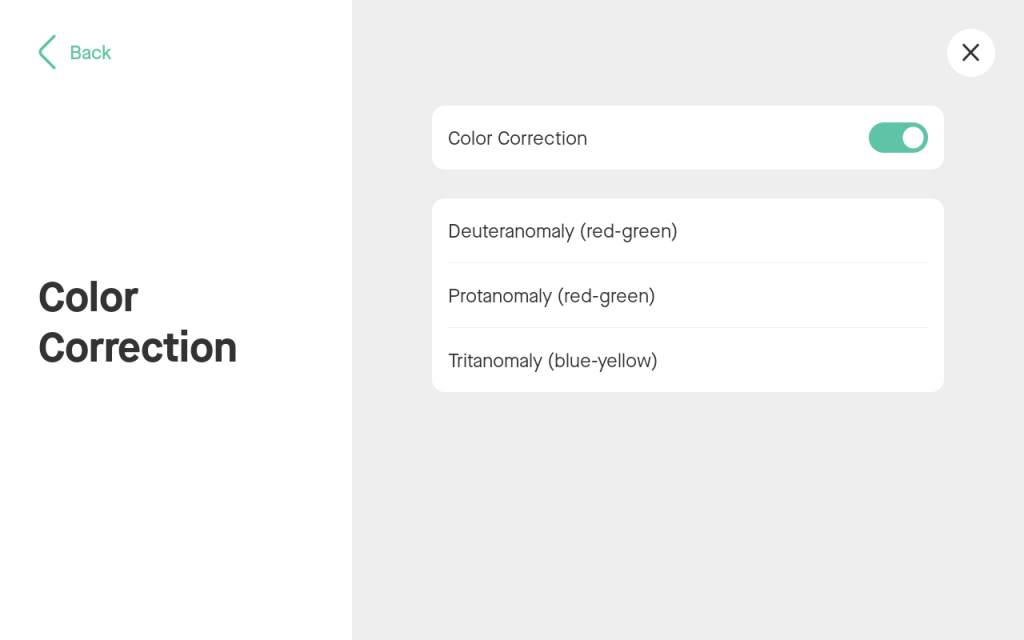
Note: This feature is not available on the Neat Board or the Neat Bar Pro. When activating this setting on a Neat Bar it will only affect the output on its HDMI1 port.
2.5 Zoom Rooms 5.9 release
This is a major release for Zoom Rooms – with many new and exciting features that include
General features
- Display gender pronouns: If enabled by account admins and added to their profile by either the user directly or through SAML mapping, a user’s gender pronouns are displayed in their contact card and as part of their display name in meetings and webinars.
- Updates to Zoom Room Controller sign in and pre-meeting user interface
- Support for Neat Frame
- Transfer meetings between devices: Seamlessly transfer meetings from mobile/desktop devices to a Personal Zoom Room device.
In-meeting features
- Optional Reclaim Host when rejoining: When the original host of a meeting rejoins, they are now given the option to reclaim host controls or remain as a participant or co-host, in order to not disrupt the current host.
- End meeting option for Microsoft Teams Direct Guest Join: Zoom Rooms for Touch devices will be able to exit browser screens opened by joining a third party meeting.
- Gallery view default: The Zoom Room’s video will appear in the second place of the gallery view by default.
- Attendee annotation: Meeting hosts can allow or prohibit attendee annotation on shared content.
- Improvements to large meeting experience
2.6 Other improvements
This release contains significant improvements to the video quality of the Neat Bar Pro. Camera sharpness has been increased and differences between the wide angle and telephoto lenses have been reduced to create a more fluid experience while zooming in to frame meeting participants.
We have also improved our noise reduction and gain control algorithms to provide better audio quality across all Neat devices.
3. Zoom Rooms software
The Zoom Rooms software builds in this upgrade are:
- Zoom Room Appliance version: 5.9.4 (685)
- Zoom Room Controller version: 5.9.3 (1069)
This is a major release from Zoom. You can find the full release notes for this build here:
4. Fixed bugs and improvements
| Issue reference | Description |
| CUS-214 | In previous releases, Neat devices were only able to support 48.1 kHz audio sampling rates via HDMI, which could cause a crackling effect while sharing content to the Neat Bar from certain machines that only output at 44.1 kHz. In this release we have resolved this issue by adding support for 44.1 kHz audio sampling rates through HDMI. |
| ZOOM-105 | In our previous release, a communication issue between Neat devices and the Zoom cloud caused Neat Sense data to be improperly received and reported in the Zoom cloud. This has been resolved in this release. |
5. Known issues
| Issue reference | Description |
| INBUGS-31 | ‘Unable to verify certificate’ message displayed when uploading CA certificate which has a text part before the actual certificate part. To work-around this issue, copy only the certificate portion (BEGIN CERTIFICATE / END CERTIFICATE) to a file and save it as .pem/.cert etc. |
| INBUGS-317 | When upgrading from an old s/w release to most recent Android 10 release (from June 2021), some devices would incorrectly show the timezone of Neat device to be ‘Azores Summer Time’. As a work-around, you can factory reset both Bar and Pad and the correct timezone will be reflected. |
| ZOOM-93 | In this release, it is not possible to disable Zoom’s ‘Advanced Noise Suppression’ feature. As a result, any users using the ‘Music mode’ feature will notice that their audio is being suppressed by Zoom’s noise suppression algorithm, making the experience poor. This issue is being investigated by the Zoom engineering team. |
| INBUGS-856 | When entering static IP information for a Neat Bar or Neat Bar Pro, an invalid configuration will cause the Bar to lose firmware pairing and be non-functional until the device is reset and paired with a Neat Pad. |
| INBUGS-883 | When entering manual proxy information during the out-of-box (OOB) instillation process, the hostname or IP address will appear blank in Neat system settings after the configuration has been saved. In this scenario, proxy information is still being saved and can be viewed in system settings once the device is operational. |
| INBUGS-959 | A maximum zoom of 16x is enabled by default on the Neat Bar Pro, but this is not reflected accurately in Neat system settings. The default option of 4x maximum zoom in the Neat Bar Pro’s audio and video settings corresponds with its default value of 16x maximum zoom. |
| CUS-326 | In this release some features that are not yet fully supported can be enabled through Neat system settings. Enabling the following features will have no effect on each device. Neat Bar Pro: Auto-wake up / Lower Latency Mode / Color Correction Neat Board: Color Correction |
6. How to check if you have the new build
Zoom Rooms Version / Controller Version: Click on the Settings button on the lower left corner of Neat Pad or Neat Board. Then click on ‘About’. The Zoom software version numbers will be displayed on the right.
Neat Board / Neat Bar / Neat Pad / Neat Bar Pro / Neat Frame Firmware Versions: Click on the Settings button on the lower left corner of the Neat Pad or lower right corner of the Neat Board or Neat Frame. Then click on ‘General’ and on the right, you’ll see the meeting room name displayed. Below the room name, you should find an option named ‘System Settings’. If you click on this, you’ll be prompted to enter the system passcode (this passcode is listed with the room settings in the Zoom Room administrator portal).
You will now have entered Neat’s System Settings. Next navigate from System Settings -> System -> About and you should be able to view the serial number and firmware versions for each device.
You can also see the serial number and firmware version of your Neat devices in the Zoom Room administrator portal – just click on the room name, and then click on the name of each device.
7. Getting help from Neat
We encourage you to visit our support website and view new articles, FAQs, how-to and troubleshooting guides which are being regularly added there. Please search the following page to find answers to your common questions or problems: https://support.neat.no
If you encounter an issue with your Neat device, please email: support@neat.no and one of our technical support engineers will reach out to you.
Note: Neat provides support on Neat devices running current released software, or running software from the previous release. For more information on our support policy, please see the article ‘Neat’s technical support policy’.
IMPORTANT: Please see our privacy policy at Neat
