Neat Pulse Platform Version Release Notes
Last updated on June 17, 2025
Current Version: 2-0
Release date: Roll out started on June 26, 2025
Features
- We’ve refreshed the design of the welcome modal for a smoother first-time experience.
- We’ve enhanced tooltips with better text wrapping for improved readability.
Fixed bugs
- Fixed an issue where a device might not apply settings correctly after initial enrollment.
- Accessibility settings for ‘Font Size’ and ‘Color Correction’ now stay locked to their default values when a profile is applied to a device.
- Fixed an issue where Safari couldn’t open a new tab for the Open Support Ticket form.
- Fixed an issue where opening a support ticket could fail when linking a large number of devices (30+).
We’re excited to share the latest updates and improvements we’ve made to enhance your Neat Pulse experience.
Below, you’ll find all the details about what’s new, improved, and fixed in the latest version and previous updates. We also want to highlight some of the most popular and impactful updates we’ve rolled out recently.
Highlighted features
Neat App Hub
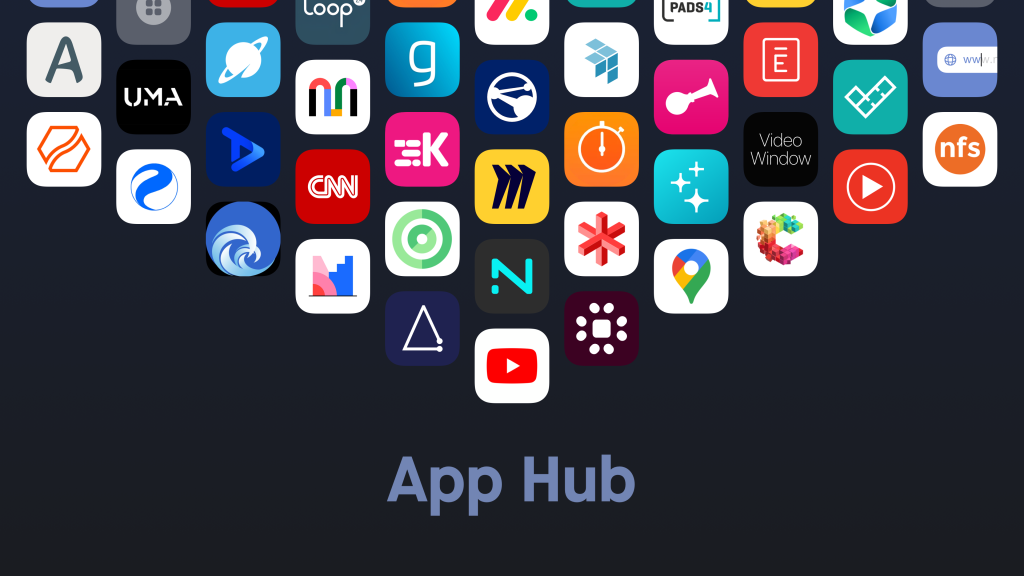
Neat App Hub–available through Neat Pulse, and now with exciting new features and updates–brings essential apps directly to Neat video devices, streamlining workflows and enhancing productivity. With dozens of applications for:
- Collaboration–Improve teamwork with tools like Klaxoon, Lucid, Miro, Mural, and others.
- Workplace experience–Applications that support room booking, virtual receptionist, visitor management, and wayfinding app.
- Custom Web Apps–Neat Pulse Plus and Pro customers can also create and deploy custom web apps across Neat devices, tailoring the experience to unique business needs– and giving you control to optimize your workspace.
- Neat Share (Beta)–Easily share a collaboration app running on a Neat Board device into a Zoom or Microsoft Teams call running on another Neat device with Neat Share. Neat Pulse Plus and Pro customers can find more details on Neat Share and how to enable it right here.
New remote control approval option for better security
- Neat Pulse Remote Control–one of our most popular features, and possibly the best remote control feature out there–now includes an “Allowed with Confirmation” setting, requiring manual approval for remote access requests—giving you more control and preventing unauthorized access. By default, “Always Allow” remains enabled, but IT admins can switch to “Allowed with Confirmation” in device settings for added security.
Stay informed with the new Updates tab
- Now, all customers can access the Updates tab for full visibility into past and upcoming Neat Pulse releases. Manage updates easily, and Neat Pulse Plus and Pro customers can even schedule them. Check out the timeline of past and upcoming updates anytime to stay ahead.
Enhanced room management
- You can now add up to 20 rooms at once, making it quicker and easier to set things up. During this process, you can also create locations and profiles, and export a CSV with enrollment codes. Plus, moving devices between rooms is now simpler than ever.
Increased support for device configuration
- Neat Pulse now supports a lot more device settings, including options for BYOD modes, enabling mics in pads, accessibility settings, and much more.
Smoother performance for large deployments
- We’ve made significant upgrades to Neat Pulse to ensure faster and more reliable performance, especially for accounts with many devices.
List of supported versions
Neat Pulse requires a minimum software version for connected devices. To stay connected and supported, devices enrolled in Neat Pulse need to run a supported version of Neat OS. The table below shows the current versions we support.
As a general rule, the Neat Pulse management portal supports each version of Neat OS for up to one year after its release. Devices running older versions may no longer be able to connect to Neat Pulse and won’t be supported.
Please also see Neat’s technical support policy and Neat’s End-of-Life policy for additional information
| Neat OS release version | Is it supported on Neat Pulse platform? | End of support on Neat Pulse platform |
| 24.3 | Yes | May 2025 |
| 24.4 | Yes | July 2025 |
| 24.5 | Yes | TBC |
| 24.6 | Yes | TBC |
| 25.1 | Yes | TBC |
| 25.2 | Yes | TBC |
How to check if you have the new build
The version of Neat Pulse running on your browser can be found at the bottom right of the menu that is opened after clicking on the menu icon in the top right.

Once the menu is open, the version number will be listed in the bottom right.
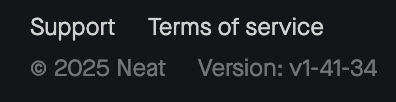
Previous version history
Version 2-0
Release date: Roll out started on June 10, 2025
Features
- We’ve made it easier to open support tickets for your devices. We have implemented an improved Open support ticket’ feature for devices. Now, when you choose to open a support ticket, you’ll be taken straight to a pre-filled form—and the device logs will be automatically included, so you don’t have to do it yourself.
- Voice Isolation is now officially available—no longer in Beta.
Improvements
- App settings are now immediately populated when you create a new Organization.
- The Welcome email has a fresh new look.
Fixed bugs
- We’ve fixed an issue where profile changes could time out when applied to many endpoints at once.
- You’ll now see the correct error message when entering the wrong password.
- We’ve fixed a text overflow issue on the roadmap.
Version 1-42
Release date: Roll out started on May 13, 2025
Features
- Note: This feature is subject to a separate rollout plan, stay tuned for more information!
You can now sign up for Neat Pulse (Starter plan) on your own—no need to go through support. Just click the Sign up link on the Neat Pulse login page to create your user account and organization, and get started right away.
Improvements
- We’ve added a handy Sign out button to the top right corner of the Neat Pulse landing page, making it easier to log out when you’re done.
Version 1-41
Release date: Roll out started on May 13, 2025
Features
- You can now set the default camera framing mode for Neat Select devices directly in Neat Pulse
Fixed bugs
- UI: We fixed a rare bug where the navigation panel wouldn’t hide properly when closed.
Version 1-40
Release date: Roll out started on May 2, 2025
Features
- You can now manage the Screen Detection setting in Neat Pulse for Neat Bars, Neat Boards, Neat Frames, and Neat Centers running NeatOS version 25.2 or later.
- When a Neat Pad is set up as a Meeting Controller, it now uses the Neat Browser to run web apps—offering better compatibility and performance.
- You can now see Room Occupancy counts directly on the Room card in the Devices page—making it easier to monitor how your spaces are being used.
Improvements
- You’ll now see a warning if you try to submit device logs while the device is in an active call, helping you avoid disruptions.
- The ‘Create Profile’ button has been removed from the ‘Assign Profile’ dropdown for Admin users, to simplify profile management.
Fixed bugs
- We’ve fixed an issue where Neat Pads were incorrectly listed as ‘Unknown’ on the Updates page.
- We’ve corrected the placement of the device count when adding or removing apps from an Organization, for a cleaner and more consistent layout.
- Resolved a rare issue where modals would close unexpectedly when clicking inside them.
Version 1-39
Release date: Roll out started on April 17, 2025
Improvements
- UI: We’ve added a helpful hint to the Default Camera Mode in the Audio and Video settings:
“Applies to BYOD only and App Hub modes. Default camera mode for Zoom and Microsoft Teams must be handled from the Zoom Device Management Portal (ZDM) and Teams Admin Center (TAC) respectively.”
Note: The current hint text is slightly incorrect. For Microsoft Teams devices, the default camera mode should be set directly from the device’s local admin settings—not from the Teams Admin Center.
- We’ve removed duplicate checks when adding a new room through the ‘Add Devices’ modal.
- You can now use the roomsBulkSensorData API request to retrieve sensor data across all rooms in your organization. For usage details, check the API documentation page.
Version 1-38
Release date: Roll out started on April 1, 2025
Features
- SAML Single Sign-On (SSO) is now officially available. After a successful beta period, SAML SSO is now fully released and ready for all users.
- On NeatOS 25.2 and later, devices that support BYOD now let users select a specific cable setup instruction page — whether you’re using USB-C, HDMI + USB-C, or HDMI + USB-A. This makes it simpler to connect and get started, no matter what cable you’re using.
Improvements
- We’ve added new error messages to the SSO login page to help users troubleshoot login issues. You’ll now see a clear message if you’ve entered an invalid email address or if your email domain isn’t linked to an SSO provider for Neat Pulse access.
- You can now create a new profile directly from the Assign Profile drop-down menu in Neat Pulse
- We’ve added a reveal password button to the password field when signing in with your work email — so you can double-check your entry before logging in.
- In the Add Devices modal, Admin users will now see a helpful error message if they try to create a Room without selecting a location — making it easier to spot and fix setup issues.
- We’ve enhanced the responsive UI in several areas of Neat Pulse, ensuring a smoother experience across different screen sizes and devices.
- If a single app is installed on an App Hub device, its logo will now be displayed on the device card in the Room modal — making it easier to see which app is running at a glance.
- We’ve updated the look and feel of the Neat Pulse verification emails for a cleaner, more modern experience when signing in or verifying your account.
Fixed bugs
- We’ve fixed an issue where some paired devices didn’t always show the correct In Call status during active calls. The status should now reliably reflect when a device is in use.
Version 1-37
Release date: Roll out started on March 19, 2025
Features
- You can now choose the temperature units (°C/°F) for your devices directly in Neat Pulse. Please note that this setting does not affect the temperature units shown in the Room modal, which will still follow your browser’s localization settings.
Improvements
- We’ve improved how the browser window behaves when resizing it with a device modal open.
Fixed bugs
- UI bug fix: Fixed an issue where update buttons weren’t always visible on Device Cards in the Devices page.
- We’ve fixed an issue where pairing App Hub devices with a Neat Center hid the App menu in the Device modal.
Version 1-36
Release date: Roll out started on March 5, 2025
Improvements
- We’ve updated the styling of the Sign-in Page on mobile devices to ensure everything fits properly and prevents content from overflowing.
- We’ve added a “Neat OS update required” notice to the Updates page, making it easier to see which devices are running an older software version that is still supported by Pulse.
FIxed bugs
- Neat Center Framing boundary updates made on the paired Pad now sync correctly and appear as expected in Pulse.
API
- We’ve added inCallStatus, connected, and networks to the endpoints returned by the EndpointsGet (/endpoints) API, providing more detailed device status information.
Version 1-35
Release date: Roll out started on February 18, 2025
Features
- On the Users page, SSO users now display the Access Management Platform they used to enroll in Pulse. Existing SAML users will appear greyed out with an “Unknown” status until they log in again.
Improvements
- Improved error messages for cases where the DNS .txt record or host cannot be found.
- Added a new modal for creating Locations within the “Add devices” modal, alongside new rooms. Users can now bulk apply Locations and Profiles to new spaces. Any Locations or Profiles created using the ‘Create new location’ feature will automatically appear in the selection dropdown.
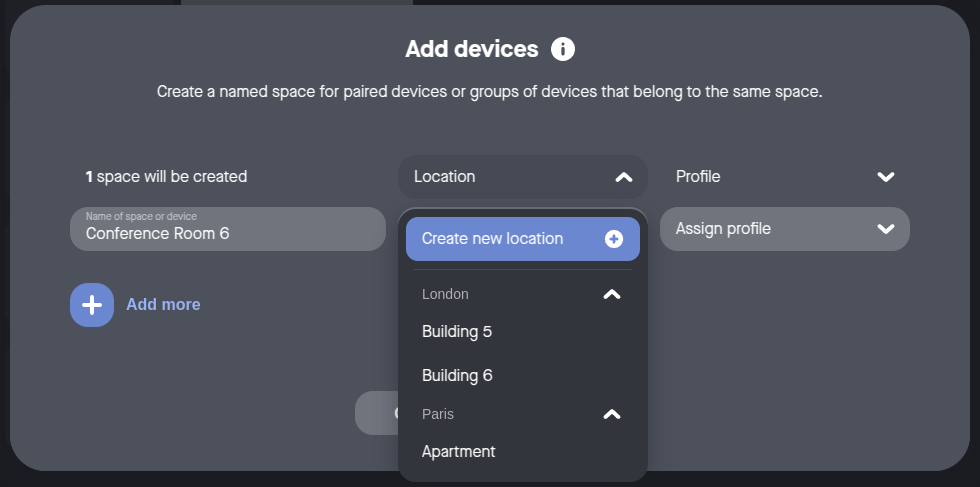
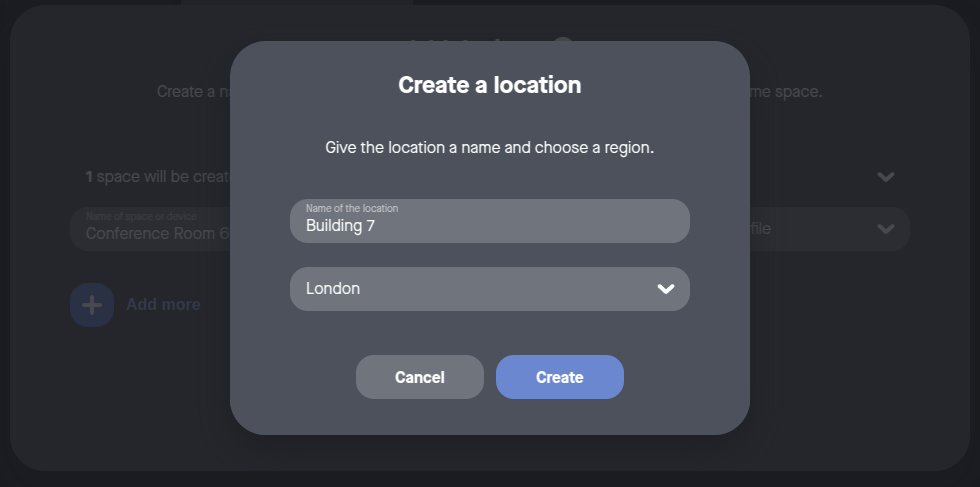
Fixed bugs
- Fixed display issues for devices that are offline while undergoing updates.
- Fixed a rare issue where API keys lose access to the API over time.
Version 1-34
Release date: Roll out started on February 10, 2025
Improvements
- We’ve added a warning to the ‘Submit Logs’ pop-up to let you know that submitting logs for in-call endpoints may temporarily disrupt calls.
- The second modal in the ‘Domain’ Settings workflow now includes the domain name to be verified in its title, making it easier to find all the information you need to start domain verification in one place.
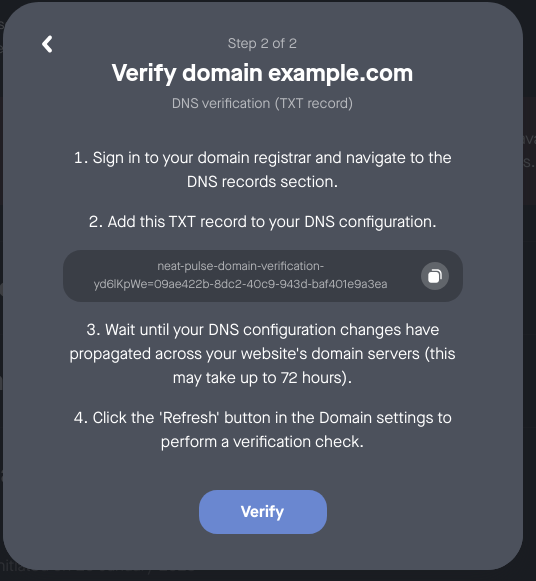
Version 1-33
Release date: Roll out started on January 29, 2025
Improvements
- Further improved page layout for the enrollment code and app update panels to better adapt to different browser sizes.
- The search results in the Move rooms selector will stay active while you interact with the result list.
API Path Changes
- The Pulse API base URL is changing from pulse.neat.no/api to api.pulse.neat.no/. If you currently use the old URL, please migrate to the new one by June 30, 2025. This notification has now been added to the https://pulse.neat.no/apidocs/ documentation page
Fixed Bugs
- Fixed the tooltip display for truncated text in long profile names within the Assign Profile dropdown menu.
Known Issues
- Admin users can currently see the Add WebApp button on the Apps page, but attempting to add an app will result in an error. To work around this, please use an Owner account to add WebApps
Version 1-32
Release date: Roll out started on December 19th, 2024
Features
- Updated UI and functionality for adding a web app (beta) is now available on the Apps page. Custom icons (square .png or .svg files) can be set for web apps by clicking on the app icon on the left of the Add web app modal (This is a paid feature)
- Neat Share is available as a beta feature. Neat Share allows supported Neat Devices within the same room to share the content from Apps on an App Hub enabled device to a Zoom or Teams device over the network. It can now be controlled using the ‘Allow Neat Share (beta)’ toggle at the bottom of the Apps section of the device modal. This allows for a huge amount of flexibility and interaction in meetings, combining the utility and productivity of Apps on App Hub with meeting platforms. Currently, devices need to be on the “preview” update channel to see this feature. (This is a paid feature)
- Updated Pulse login pages to reflect that SAML SSO is no longer in beta
- Mics in pads are no longer disabled if a Center is included in the device pairing
Improvements
- Improvements to page layout for different browser dimensions for the enrolment code and app update panels
- Regional admins who are allocated no locations are now given a clear error message on the devices page to contact a Pulse Owner to resolve
Fixed bugs
- Stopped horizontal scroll bar from appearing on the Devices page if not needed
- Minor spelling correction to ‘HDMI audio out for ALDs’ setting under accessibility settings for devices
Version 1-31
Release date: Roll out started on December 2nd, 2024
Features
- It is now possible for users to bulk create up to 20 rooms at a time in Pulse using the Add devices modal with the option to create a .csv file with the associated details and enrolment codes
Fixed bugs
- Prevent displaying “0” on filters.
Version 1-30
Release date: Roll out started on December 2nd, 2024
Features
- Upcoming Software Updates along with a timeline of past and upcoming updates can now be seen on the Updates page
- It is now possible to move devices between rooms in Pulse using the ‘Move rooms’ functionality from the dropdown menu on the Devices page
- Bring Your Own Device settings are now supported in Profiles
Improvements
- The Singapore timezone is now available in Pulse
- Increased reliability of the ‘Restarting’ status display on the Devices page.
Fixed bugs
- Unnecessary ‘/’ character removed from the System section of the Devices menu
- On the Devices page, information on upcoming upgrades no longer overlaps the respective app container
- Notification count on the filter icon no longer overflows when there are more than 99 notifications
- For the Updates page, the tooltip now appears correctly for devices with firmware older than 4 months
- Fix a scenario where API Get Room requests can result in 500 errors for certain timezones
Version 1-29
Release date: Roll out started on November 13, 2024
Features
- The slide out menu can be disabled for App Hub Boards and Frames in the new ‘Kiosk mode’ setting to prevent end users from interacting with device settings – this has replaced the “Slide out menu” setting in previous versions
- Pulse now supports the following settings for supported Devices:
- Display – HDMI screen mirroring
- Display – HDMI Sleep Signal
- Accessibility – Concurrent audio out on HDMI
Improvements
- On devices, in App Hub mode it is now only possible to set Framing modes inside of a call from the device’s slide out menu
- Admins are able to view Room Notes written by other users in rooms that they can access
- Upgrade times on the Devices and Updates pages now more accurately reflect the expected update time
- Updated the Domain Verification modal for re-verification attempts to advice that any old codes are to be discarded
- Scheduler Pads no longer display the Audio & Video accordion menu option
- Updated UI for SAML users where the unused role drop down is disabled and region drop down is disabled for Admin users. Assigned regions can still be viewed by hover.
Fixed bugs
- Side nav menu on mobile devices can now be closed correctly
- Fixed appearance of modals on the Profiles and Devices page where some elements appeared squashed
- Resolved scenario where some devices return as ‘Unknown’ under the Platform filter option
- Upgrades to devices now appear correctly in the devices log if filtered by endpoint
- Improvements to the API to limit erroneous instances of rate limiting
Known issues
- When an App Hub device is in a Pulse “room” with another device it may erroneously show the “Share” button on the App Hub device. This affects collaboration apps (currently in beta on App Hub)
- If it does not show it at first it may appear in time
- Share is not enabled for most tenants so it will not actually work
- Currently Neat Boards with paired Neat Pads are not supported for running App Hub. If you want to use App Hub on a Neat Board, please make sure it is a standalone device and not paired with a Neat Pad.
Version 1-27
Release date: Roll out started on October 8, 2024
Features
- It is now possible to enable microphones in Neat Pads for devices that are not using Wifi and have firmware version 24.5 (or later) is installed from the devices page.
- HDMI CEC and display preference settings have been added to the Device menu for Bar Gen 2
- On the Devices page, it is now possible to filter devices by their Platform
- On the Devices page, it is now possible to manage Bring Your Own Device (BYOD) settings under the System menu for supported devices
- It is now possible to update the Teams packages through the Pulse Devices page
- API keys can now be generated and edited from the Settings menu (previously this was under the Integrations menu)
Improvements
- Offline devices now display a warning that Pulse is unable to gather logs from offline devices. Offline devices can still submit logs by using Remote Access.
- To better manage bandwidth usage, firmware and app upgrades are now spread over a 50 minute window rather than upgrading simultaneously, just after the hour. When the clock for a device passes through 0100 or 0200 for firmware and 0300 or 0400 for apps, any updates pending will then install within 50 minutes of the hour.
- On the Updates page, firmware Version numbers have been updated to match their counterparts on the support website/documentation rather than the longform number
Fixed bugs
- The navigation menu no longer closes if open on a page refresh
- The ‘Update now’ button is no longer disabled on the Devices modal if a device is offline, if an update is requested it will install when the device is next online
- POST requests to reboot to a nonexistant endpoint id now gives a 404 error instead of a 500
- Neat Centers will pick up the correct firmware channel when being paired into a device group
Version 1-25
Release date: Full roll out by October 10, 2024
Features
- Apphub for Neat Boards and Frames Beta will now start to be enabled with this version and will become increasingly available over the coming weeks.
- API: possible to filter the endpointsBulkSensorData endpoint on Region and Location Example: /api/v1/orgs/{orgid}/endpoints/sensor?region=regionID&location=locationID
Improvements
- Neat Centers now appear in the centre of paired devices on the Devices page
- Framing boundary settings have been moved from the ‘Settings’ section of the Devices modal to the ‘Audio and video’ section.
- API keys have been moved under Settings. This was previously under Integrations menu, which has been deprecated from this version.
Fixed bugs
- Bulk update tooltip on the Devices page ribbon menu now correctly reads as ‘Update’, not ‘More’
- Neat Centers no longer become unpaired after firmware upgrades
- Correction to ‘Unpaired’ device status to correctly show devices as ‘Unpaired’ when a Neat paired device is not in Pulse
- Audio over USB (beta) setting name fixed in Device System Settings to reflect that it is supported by multiple device types, this was previously ‘Neat Bar Pro Audio over USB’
- Framing Boundary is now configurable from the Devices modal for supported devices and changes saved on the device will automatically be reflected in Pulse
Version 1-24
Roll out started on August 30, 2024
Features
- Apphub for Schedulers Beta is now enabled with this version. Please see the Get started guide for details
- Neat Center framing boundary is now configurable from the Devices modal
- Neat Board 50 Bluetooth is now configurable from the Devices modal
- USB Audio is now configurable from the Devices modal for supported devices
- Framing Boundary is now configurable from the Devices modal for supported devices
- Neat Bar Gen 2 Voice Isolation is now configurable from the Devices modal
- It is possible to filter by
region_idandlocation_idusing the ListBasicEndpoints API call - Improved detail in the audit logs in relation to device upgrades
Improvements
- Larger window available for automatic upgrades: Endpoints set to automatic update will now attempt to upgrade between 0100 and 0500 in their timezone. Usually, this means firmware will attempt to upgrade at approximately 0103 and 0203 local time and app updates will be attempted at 0303 and 0403.
- French Canadian language is now available in the Devices modal language drop down.
- Organization IDs are now included in the generate API key modal for the Integrations pageEnhanced backend processes for device firmware download management.
Fixed bugs
- When a Room’s location is changed, devices will now correctly display the correct location immediately in the ‘Neat Pulse’ section of System Settings
- Deactivated ‘Update now’ button on the Devices modal if there is an update in progress
- 404 errors over API are now correctly returned where no sensor data is found for devices
- Neat Center comes back online after re-pairing the Neat Center into another room
Known issue
- Framing boundary config will not update for changes made on the endpoint to Pulse until the webpage is refreshed.
Version 1-22
Release date: Full roll-out by September 13, 2024
Improvements
- Enhanced backend processes for device firmware download management.
- The device export functionality available from the Export info (CSV) option of the Devices page ribbon now uses the name convention of ‘device-export-ORGID-DATE.csv’
- Zoom and Teams devices now have descriptions of their respective update processes on the Updates section of the Device modal.
- The update button is now red instead of blue if an update is outstanding on an offline device.
Fixed bugs
- The Plan accordion menu in the Settings page can now be expanded and collapsed using the arrow button in the header.
- Audit log events relating to App updates and installations have been corrected so that it is clear from what version to what version an App has been updated.
Version 1-21
Release date: Full roll-out on July 26th, 2024
Features
- (API) Added a Bulk sensor data API request, this request allows for customers to get endpoint sensor data at a high frequency
Improvements
- Add a Remote Control tooltip on the Devices modal when a device allows Remote Control
Fixed bugs
- Offline devices appear as offline much more quickly in Pulse after they have been disconnected.
- Correction to the Organization avatar image sizing on the aside panel
Version 1-19
Release date: Full roll-out on July 15, 2024
Improvements
- Added periodic refresh to Pulse maintenance page
- Tooltips are now displayed correctly at the top left corner of room stats containers in the Devices Modal, Room view.
Fixed bugs
- Move devices such as Neat Centers to the same room as their lead device
Version 1-18
Release date: Full roll-out on May 23, 2024
Features:
- The maximum character limit for passwords is now 20 characters
- It is now possible to export a .csv file of selected devices from the Devices page. This can be done from the Device Action ellipsis button in the device or room modals and the device selection ribbon
Improvements:
- Organisation IDs can now be copied from the Settings page
- Row is now clickable on accordion menu in Settings to open the menu rather than just the button
- Device settings view – App description text no longer runs into toggle
- New icon for Remote Control on the Device modal
Fixed bugs:
- Users can no longer duplicate rooms by multiple clicking the ‘Continue’ button
Version: 1-17
Release date: Full roll-out on May 9, 2024
Version: 1-16
Release date: Full roll-out on May 3, 2024
Updates
- Enhancements to system performance and stability by improving how the database handles user roles
- Remove Beta banner from the Pulse API documentation page
- The User Invite form will now handle and throw errors if an invalid email address is supplied
Version 1-15
Release date: Full roll-out on April 10, 2024
Updates
- App updates are now shown on the endpoint hover tooltip
- Device name is now always shown on the room modal tooltip
- It is now possible to filter by ‘No Profile’ in the Device Filter settings
- Improvement to API documentation page by improving layout and readability
Version: 1-14
Updates
- The Pulse homepage menu is now expanded by default on sign-in
- For Multi Organization users, the Organizations Splash page now includes a search field
- Norwegian and Swedish languages are now available to select from the Device Time and Language settings
- Tooltips for Profile names are now available from the select Profile dropdowns
- Unused WiFi headings are now hidden the network details section of the Device card for the Neat Center
Version 1-13
Updates:
- It is now possible to search for devices using their MAC addresses on the Devices page
- It is now possible to upload a square PNG or JPEG avatar image with a max size of 5MB in the Settings page of an Organization.
- Background changes for improved Pulse stability
Version 1-12
Updates:
- Altered the ‘Update firmware’ Device modal responsible for handling device updates for the Bar and Pad. This is now called ‘Update’, the wording on the description has been adjusted
- Device states – Space / Room View is updated for the Device statuses, these are now centered.
- Further improvements to the stability of upgrades for Teams
Version 1-11
Updates:
- There is now a scrollbar on the associated list of devices while drilling in to a settings Profile
- Keep Screen on toggle has been removed from the Bar and Bar Pro in Pulse
- Improved accuracy of Sensor data in the Rooms modal of the Devices page
- Changed “Last online” time to reflect the time that a device was last disconnected from Neat Pulse rather than the time the last connection started.
Resolved issues
- PC-45: Previously, Neat center devices would not correctly show as paired in Pulse when paired on the Neat level with a Neat Board. This issue has been resolved in this release.
- PC-46: Previously, it was possible to receive inaccurate API call error codes in Neat Pulse. This issue has been resolved in this release.
- PC-47: Previously, it was possible to see incorrect audit entries when a device was enrolled to a room without a location. This issue has been resolved in this release.
Version 1-10
Updates:
- The ‘About analytics and privacy’ link in Settings is fixed
- ‘Share device analytics with Neat’ toggle is hidden
- Information regarding updates added to tooltip on Room modal
- Locations are listed alphabetically in Settings
- Improvements to the accuracy of auditing endpoint reboots
- Replace the ‘Update even when device is in use’ checkbox with a warning message
- Add display preference & voice isolation on Bar & Board
- Firmware update channel modal UI changes
- Network details for devices persist on the Devices modal after a device has gone offline
- Fixed card sizes on the Profiles page
- Display VOC as ppb, not ppm on the Room modal in Devices
- Organisation Avatar is now more visible on the Settings Page
- Remove ‘Keep Screen On’ setting from all devices except Frames and Boards
Resolved issues
- PC-35: Previously, devices would not show up in a setting profile when no location is assigned to the room that they are enrolled in. This issue has been resolved in this release.
- PC-41: Previously, menus on Safari might not be dismissed correctly after clicking elsewhere on the page. This issue has been resolved in this release.
- PC-42: Previously, the logged in user would have a slightly smaller avatar icon on the Users page than the other users. This issue has been resolved in this release.
Version 1-9
Updates:
- Minor adjustment to the wording of the Rooms/Settings pages when there are no Locations configured
- Frames with the camera shutter closed will now show that occupancy data isn’t available in the Room view
- Removed unused network configuration buttons from the Devices Page
- Upgrade button on the Device Actions menu (which drops down when selecting a room) is greyed out unless there is an upgrade available for a device within the selection
- Paired devices will now only show a single footer containing the Profile and Primary App used when viewing the Room modal
- Improvements to the stability of the Neat Firmware upgrade process
- Improvements to the stability of the Invite User process
- The Multi Organization splash page now displays the number of devices enrolled in each organization that a user is a member
- KNOWN ISSUE – There may be cases where the number of devices shown for an Organization is 0. This will be resolved once all Orgs in Pulse are upgraded to 1.8.
Version 1-8
Updates:
- This version contains minor updates and back-end changes to improve the performance of Neat Pulse.
Resolved issues
- PC-33: Previously, it was possible for a stale cache in Neat Pulse to cause incorrect reporting on sensor data such as occupancy count. This issue has been resolved in this release.
Version 1-7
Updates:
- It is now possible to delete a location from an Organization with rooms assigned after pressing the delete icon and confirming in a dialog box.
- Paired devices such as Bars will display the model names as part of remote control requests
- Updated the information sent to the Support team through Send Feedback to include more information.
- The following device-specific options have been moved into the Device Settings menu; ‘Teams Bluetooth’, ‘BYOD mode’
- Unpaired Pads are no longer shown as unpaired in the UI when there is a valid reason.
- The EULA no longer loads automatically on first login, but is available to view via a web link on redeeming an invite to Pulse
- The filter panel will open automatically when navigating to the devices enrolled to a location through the Settings Page
- Teams/Zoom version numbers are now visible even if there is no update available
- Upgrades are now blocked as part of the Out of the Box setup workflow
Resolved issues
- PC-24: Incorrect display for paginated webpages if a larger number of rows per page were selected when there were not enough rows remaining to display.
- PC-25: ‘There has been an undetected error’ message when users first sign into Pulse.
- PC-26: Tiles in Profiles could extend beyond boundaries if long words were used.
- PC-27: Regions did not truncate correctly when adding Regions to Admin user permissions.
- PC-28: Text string wrapping on the ‘Sign Back In’ button
Version 1-5
Updates:
- The second modal when creating a new Room (Add Device) has been streamlined – there is no no longer a modal that just provides the enrollment code alone
- Send Feedback and EULA acceptance events are now audited
- Additional Device information available on Device Settings modal
- “This link is valid for 24 hours.” text has been removed from the invite email
- “Keep screen on” has moved to be next to “Screen standby” in the Device Settings modal
- Keep Screen On toggle is now available for Boards
- ‘Board 50’ are now named as such and no longer appear as ‘Board 2’ in Pulse
- A user’s Display Name is now used for Auditing when a user redeems their invite
- Display Name is now a mandatory field on sign-up
- Mouse scrolling has been removed from Remote Control and has been replaced by click+drag scrolling
Resolved issues
- PC-23: Empty Remote control button tooltip on Devices modal
Version 1-4
Updates:
- Locations dropdown on Room view is now searchable
- User logins are now audited
- It is possible to filter by “No location and “No region” on the Devices page
- EULA added when invited users first login to an Organisation
- Updated Notes colour coding on the Device modal to be consistent with the rest of Pulse
- Updated Filter button colour coding behaviour to be consistent with the rest of Pulse
- ‘Send Feedback’ is now named ‘Submit logs’ on the Device drop-down menu
- The number of enrolled devices is now listed on the Room modal
- Details of the Organisation name, User and amount of time before the automatic Remote Control of a device are now sent as part of the remote control request.
- Temporarily removed the Teams Bluetooth option from Profile under the Settings group. Moved the ‘Keep Screen On’ option to be underneath ‘Screen Standby’
- The Sign-in page now has the ‘Get Pulse’ link available
Resolved issues
- PC-16: Incorrect ‘Failed to retrieve user’ errors when redeeming Invites
- PC-17: Issues when swapping between Device and User filter types on the Audit Logs
- PC-18: Incorrect error messages for uninvited user access into Pulse
- PC-19: Regions can be deleted when Locations are associated with it
- PC-20: Issues using drag functionality during Remote control
- PC-21: Devices may unexpectedly un-enroll from Neat Pulse
- PC-22: Incorrect behavior for location dropdown menu on the Add Device page for admin users
Version 1-3-23
Resolved issues
- PC-12: Devices can lose their connection state to Neat Pulse Control and need to be re-enrolled.
Version 1-3-21
Updates:
- Remote control notification now shows the name of the administrator requesting remote control
- Remote control now supports scrolling and “click and drag” and “click and hold” gestures
- Users who are in multiple organizations/tenants have a new view of these organizations
Resolved issues
- PC-2: Wait times over 30s for email prompts to open after selecting the “Send feedback” option
- PC-3: Devices already running Neat firmware version 20230504 or later need to be rebooted before the remote control feature can be used for the first time
Version 1-2-30b
Updates:
- Options to configure NTP server and BYOD mode in device settings
- New “Send feedback” feature
- Bug fixes and general improvements to responsiveness
Version 1-3-0
Updates:
- Remote control for paired devices
- Additional Auditing
- Warning when endpoint settings do not match what is in its profile
- Option to configure automatic upgrades in the device settings
- Other bug fixes and cosmetic improvements
Getting help from Neat
We encourage you to visit our support website and view new articles, FAQs, how-to and troubleshooting guides which are being regularly added there. Please search the following page to find answers to your common questions or problems: https://support.neat.no
If you encounter an issue with your Neat device, please email: support@neat.no and one of our technical support engineers will reach out to you.
Note: Neat provides support on Neat devices running current released software, or running software from the previous release. For more information on our support policy, please see the article ‘Neat’s technical support policy’.
IMPORTANT: Please see our privacy policy at https://neat.no/privacy-policy/
