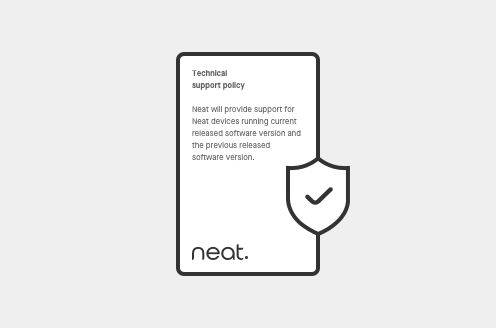Manual Upgrades of Neat Devices
Last updated on November 17, 2021 DISCLAIMER: Please note that Manual Upgrade (beta) feature is still in its early stages of development and there are multiple known limitations and issues. It is also a ‘beta’ feature, and Neat team strongly advises using Automatic Updates wherever possible and to only use the Manual Upgrade (beta) process on […]