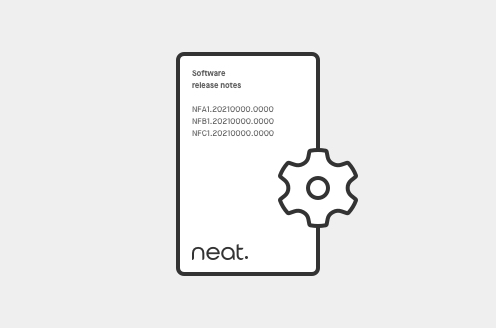
Neat devices: Version 20211012 Release Notes
Our version 20211012 release is here! Please read this article to find out more about the exciting new features in this release.

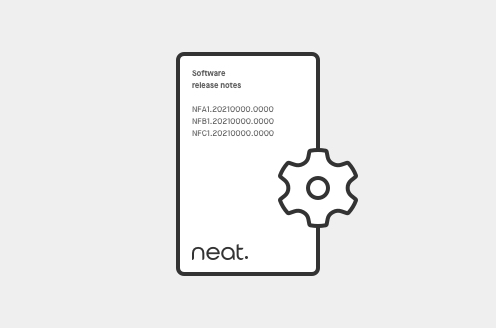
Our version 20211012 release is here! Please read this article to find out more about the exciting new features in this release.
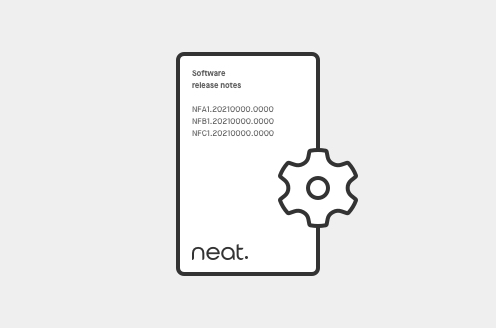
Our version 20211213 release is here! Please read this article to find out more on what is available in this release.
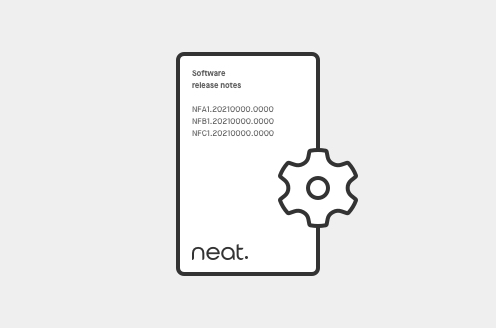
Our version 20210922 release for Neat Pad is here! Please read this article to find out more about what has changed.
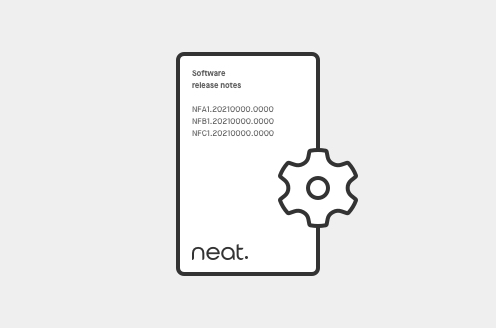
Our version 20210817 release is here! Please read this article to find out more about the exciting new features in this release.
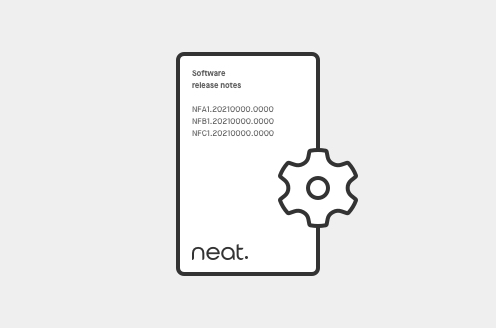
The first official release of Neat Bar Pro is here! This is version 20211213 and to find out more, please read this article.
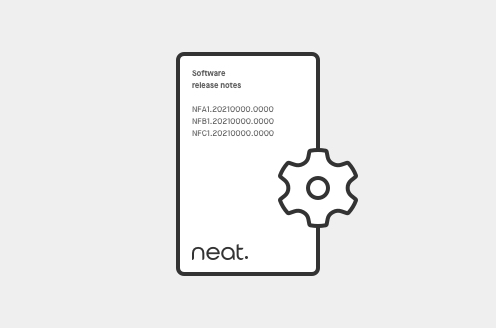
Information about the latest version of Neat Pulse
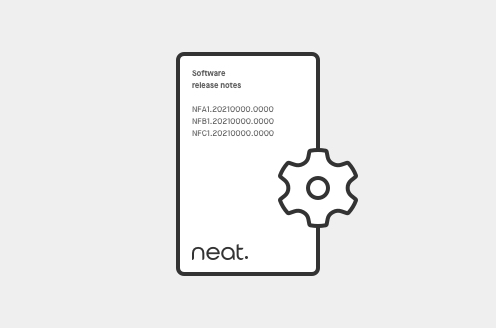
The first official release of the Neat Frame is here! Please read this article to find out more about the exciting new features in this release.
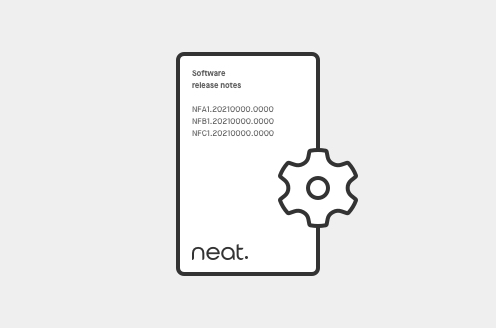
Read all about the exciting new features in our new Preview release!

In our 20210817 release, Neat team brings a new experience called 'Multi-Stream' in partnership with Zoom. Find out more!

Neat OS 24.2.0 release has been placed on hold.