
How to Enable Neat Pad’s Microphones
Find out how to enable Neat Pad's microphones!


Find out how to enable Neat Pad's microphones!

Within Teams Admin Center (TAC), you can apply some of the settings centrally from a Configuration Profile. Below are the recommended settings from Neat to get the best and simplest management of the devices. You must create configuration profiles for each device type, so you need a unique one for MTR-A devices, Teams Panels and […]

Learn how to configure the Neat Pad as a Zoom Room controller for 3rd party Zoom Rooms.

Find out how to configure the Neat Pad as a Zoom Room Scheduling Display.

Need some help in setting up your Neat Board for the first time? This article provides step-by-step instructions on how to setup a Neat Board out of the box.

Getting started with Neat Pulse

Profiles are an easy way to standardize device settings on Neat Pulse Control. Find out more!
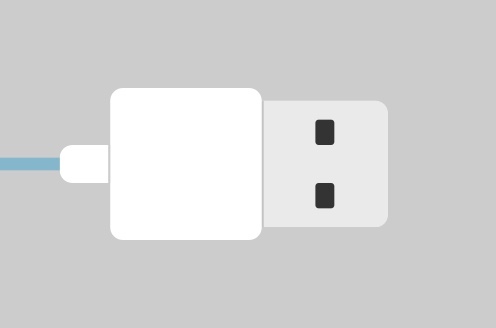
Instructions on Setting up BYOD-only mode (beta) as your native application.

Troubleshooting tips to help with audio problems
This is a setup guide for how to setup Okta SAML-SSO with Neat Pulse management platform.