Neat Pad: Power over Ethernet (PoE) requirements
Last updated November 21, 2023
In order to provide more convenient network and power connectivity for Neat Pad, we have designed it as a Power over Ethernet (PoE) device. This means that Neat Pad only requires one cable connection for both power and network, limiting the need for multiple cable runs to the meeting room.
There are three ways in which power and network can be provided to the unit:
- Use Traditional PoE Wired Ethernet: if your network switch infrastructure provides PoE natively, simply plug in one Cat5e / Cat6 cable to Neat Pad and connect it to your Ethernet network.
- Use the Neat PoE Injector for Wired Ethernet with No Native PoE: If you don’t have PoE, then you can use the PoE injector (supplied) to power your Neat Pad. There are two interfaces on the PoE injector: a Power interface, to power the Neat Pad (icon shows a Pad with a finger); and a LAN interface, to connect the Neat Pad to your wired network (icon shows wired LAN). To power the Neat Pad, use an Ethernet cable to connect the Pad to the PoE injector’s Power interface. Then plug the PoE injector to your power outlet/plug socket. Next, connect the PoE injector’s LAN interface to your network port using another Ethernet cable.
- Use the Neat PoE Injector for Power and Wi-Fi for Network: Neat Pad supports Wi-Fi and therefore can be used in situations where there is no wired Ethernet connection available. In this case, only connect the Neat Pad to the PoE injector’s Power interface using an Ethernet cable. Then plug the PoE injector to your power outlet/plug socket. Once Neat Pad boots up it will give you the option to connect to your Wi-Fi network for internet access.
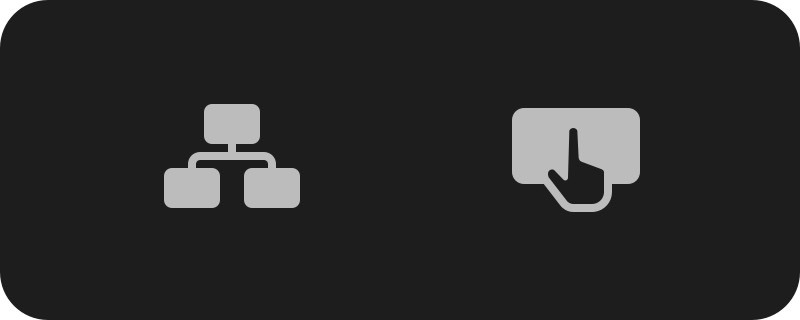
a)Power interface (right)
b) LAN interface (left)
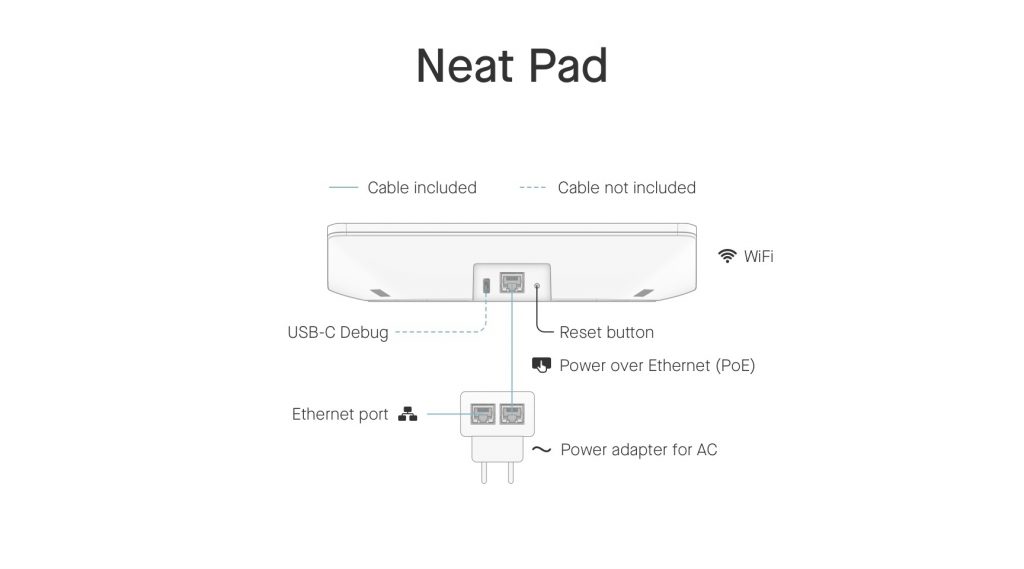
Technical Specifications
Neat Pad is compliant with 802.3af PoE (Class 0/Mode A).
Note: The Neat Pad supports Power over Ethernet Mode A only. Therefore, any network switch providing PoE based power to Neat Pad also needs to support Mode A.
In our testing, we have found the following switches to be incompatible as they only support Mode B (this is not an exhaustive list):
- Meraki MS355-48FP
- Meraki MS225-48FP
- DELL N3248 PXE-ON
For incompatible switches, the PoE injector included with the Neat Pad kit can be used to provide power to the unit.
