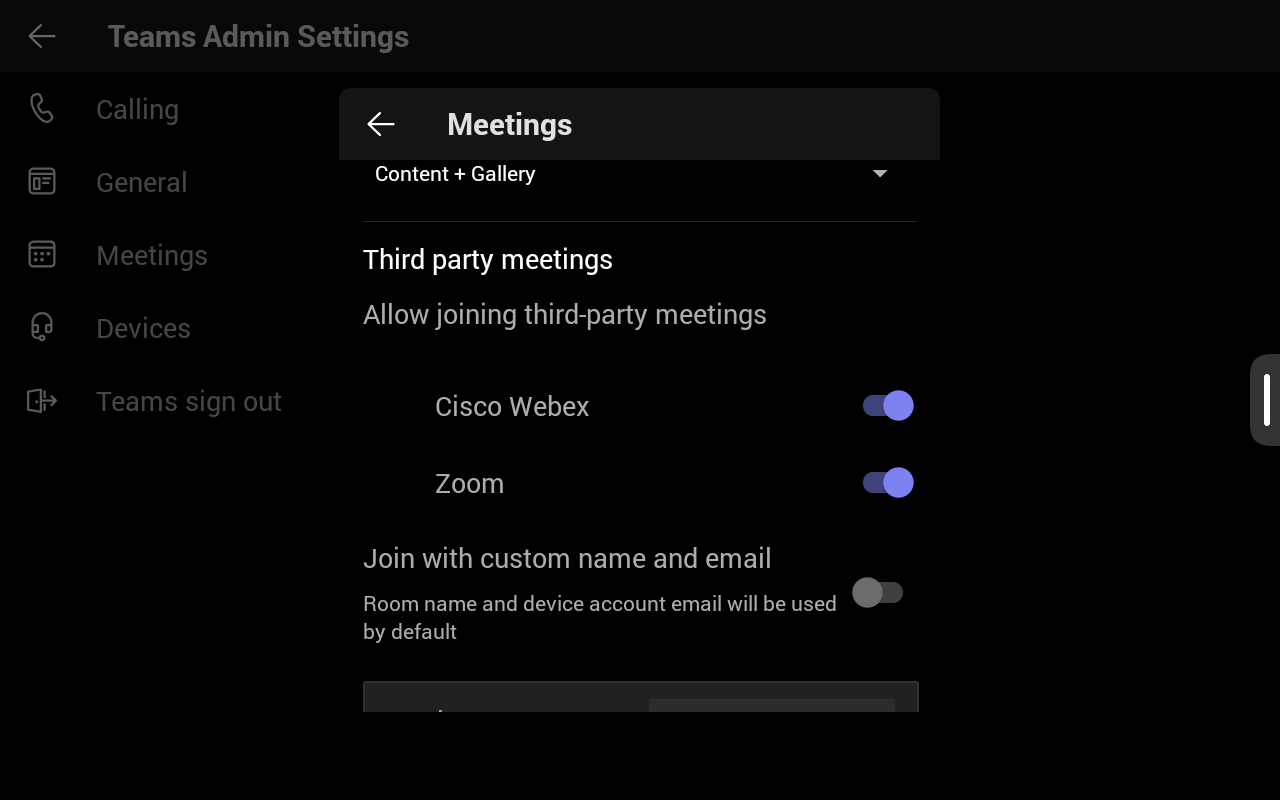Troubleshooting Meeting Calendaring Issues on Microsoft Teams
Last updated November 25, 2025
This is a quick help guide addressing the Top 3 Meeting Invite Errors seen by Neat Customers running Microsoft Teams on Android.
Neat Support has curated this troubleshooting article in response to an influx of customer-reported meeting calendaring issues encountered while using the Microsoft Teams app on Neat devices. It is important to emphasize that the content presented herein consists of suggestions drawn from real-world case studies. For precise and tailored troubleshooting, we strongly recommend contacting Microsoft Support.
Contents
- Preliminary
- Issue 1: No One Touch Join
- Issue 2: External Participant Meetings not showing up
- Issue 3: Third-party meetings not showing up (e.g. Zoom invite)
Preliminary
- Ensure that your Neat device is running the latest Teams app. For more information on how to do this please check out our Updating Neat devices running Microsoft Teams.
- Requires Microsoft Administrator access
Issue 1: No One Touch Join
In cases where the Scheduled Meeting is showing up on the UI being run on the Neat device with no Join button present, it is best to check mailbox configurations.
This is likely due to the “Delete comments” being set as True in your mailbox configuration. This setting must be set to False as per Configure mailbox properties as this is required to process external Teams and third-party meetings to provide a One Touch Join experience.
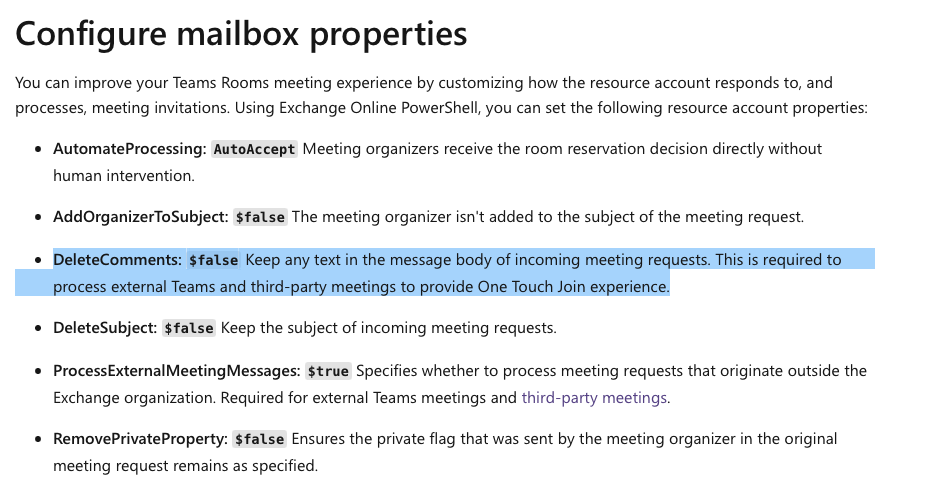
For troubleshooting this via Powershell please see the instructions set out in the following blog: Troubleshooting MTR Accounts with PowerShell | Graham Walsh
Issue 2: External Participant Meetings not showing up
A meeting invitation from outside my organization is not displaying on my Neat device using MTRoA.
This is likely due to an issue with your Microsoft mailbox processing rules. For more information please see the Microsoft Support link below outlining how to enable Teams Rooms devices to join third-party meetings:
Enable Teams Rooms devices to join third-party meetings – Microsoft Teams
and the following Microsoft Support link outlining Calender processing rules for external participants:
Allow Exchange to process third-party meetings and externally created invites
Issue 3: Third-party meetings not showing up (e.g. Zoom invite)
This is likely due to an issue with your Microsoft mailbox processing rules for third-party meetings. For more information please see the Microsoft Support link below outlining how to enable Teams Rooms devices to join third-party meetings:
Enable Teams Rooms devices to join third-party meetings – Microsoft Teams
Additionally, confirm that Allow Third-party meeting is toggled ON, locally on the Neat Device. Navigate to More (…) -> Settings -> Device settings -> Teams -> Teams admin setting -> Meetings -> Third party meetings