Account Deletion on Neat Pulse
Last updated November 28, 2025
Introduction
Starting in October 2025, to ensure that Neat Pulse stays secure, streamlined, and free of unused accounts, Pulse accounts that are considered inactive will be automatically deleted.
Below you’ll find everything you need to know about how this account deletion works.
Contents
- Introduction
- Which accounts are deleted?
- How is inactivity defined?
- What happens before my account is deleted?
- Email notifications
- Can I delete my own accounts?
- Final Notes
Which accounts are deleted?
Only Starter accounts (free tier) are subject to automatic deletion. Paid accounts are never deleted automatically.
How is inactivity defined?
A Neat Pulse account is considered inactive if, for 90 days:
- No user has logged in to the account, or
- No devices on the account have been active/online.
Therefore, a Neat Pulse Starter account will remain active as long as you log in once every 90 days, or have an active/online device enrolled on the account.
What happens before my account is deleted?
After 60 days of inactivity
- You’ll see a red banner displayed at the top in Neat Pulse (Figure 1).
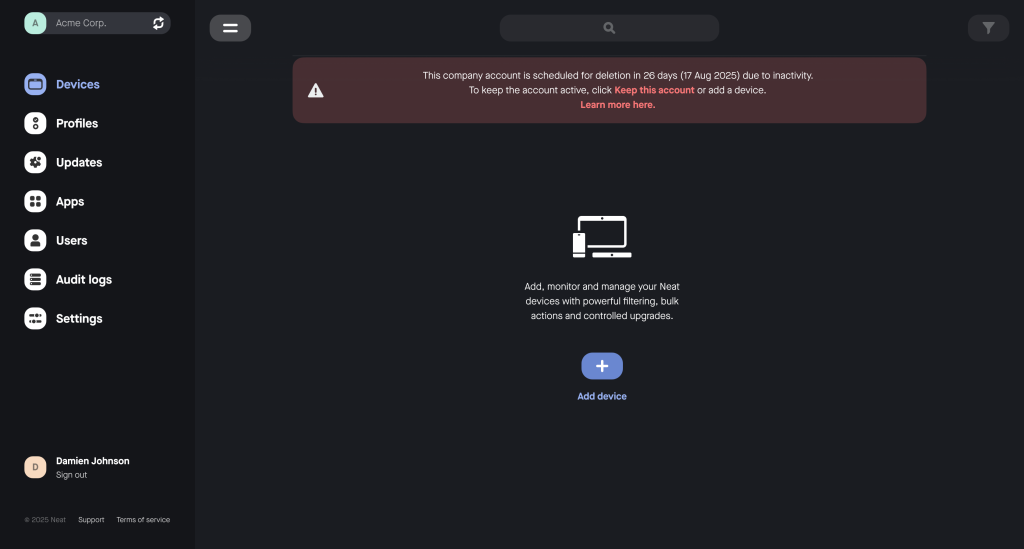
“This company account is scheduled for deletion in XX days (<date>) due to inactivity. To keep this account active, click Keep this account or add a device.”
Clicking Learn more here will bring you back to this article for the full details.
After 90 days of inactivity
- The account is permanently deleted.
I want to keep my account
Note: Simply logging in does not reset inactivity. An explicit action is required.
If you want to keep your account, you have to:
- Click Keep this account in the banner (this resets the inactivity timer).
- Add a device to the account.
- Upgrade the account from Starter to a Paid plan.
Email notifications
We send two reminders to account Owners before deletion:
- 30 days before deletion – first email notification.
- 2 days before deletion – final reminder.
Can I delete my own accounts?
At this time, users cannot self-delete accounts. This option may become available in the future.
If you have an unused account that you no longer want, simply leaving it for 90 days will ensure that the account gets automatically deleted.
Final Notes
To make sure your account stays active, ensure that:
- You have logged in or interacted with your account within the last 90 days.
- At least one device remains active/online on your account.
- You’ve clicked “Keep this account” in the red banner if it appears.
If you believe your account was mistakenly flagged as inactive or you’re unable to access the Keep this account option, contact Neat Support for assistance.
