Stable vs. Preview channels
Last updated on August 4, 2025
In order to release cutting edge features while ensuring reliability in production environments, Neat has two channels for managing updates. The Stable update channel contains thoroughly tested builds that are ready to be used in production environments, and the Preview update channel is used to test new builds in select environments before they are promoted to the Stable channel.
Contents
Stable channel
By default, all devices are set to the Stable channel. This channel will always contain the latest versions of Neat firmware, Zoom apps, and Microsoft Teams apps that have been approved for use in production environments. When new versions are released to the Stable channel, Neat devices will download them within a few hours of publication then wait until 1am-5am local time to reboot and apply the updates. New versions are generally released to this channel over the weekend to minimize user impact.
Preview channel
The Preview channel contains cutting edge releases that are generally safe to use, but have not gone through our full suite of testing to ensure reliability for production environments. In order for a Neat device to download and apply any versions in our Preview channel they must be manually configured to look for these updates.
Note: Preview channel updates are for evaluation and not yet under full support. We do not recommend switching Neat devices that are currently being used in a production environment to the Preview channel. We only recommend switching to the Preview channel in lab environments or low risk user environments.
When updates are released to the Preview channel, devices that are set to the Preview channel will automatically download those updates then wait until 2am local time to reboot and apply the updates. If there is already a newer version available when you move your Neat device to the Preview channel, the device will download the new version then wait until 2am local time to reboot and apply the upgrade.
After upgrading your test device using the Preview channel you will not be able to downgrade the device to the version that is contained in the Stable channel. After switching a device back to the Stable channel it will remain on the last update it received from the Preview update channel until a newer version is released to the Stable update channel.
Configuring your update channel
To change whether your device is receiving updates from the Stable or Preview update channel, you can do this either via Neat Pulse or on the device itself.
- On Neat Pulse: You can apply it to a Profile and then apply the profile to multiple rooms that you want to follow that channel. Alternative, you can set different channels individually to the Devices.
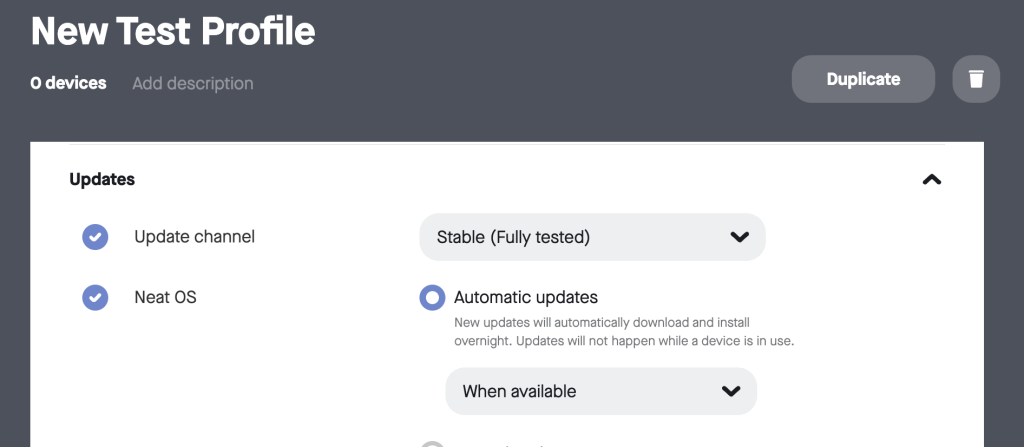
- On the device: Enter your Neat level system settings on a Neat Pad, Neat Board, or Neat Frame, then navigate through the menu path System -> Software update -> Update channel and choose either the Stable Channel or the Preview Channel.
Note: Automatic updates will need to be enabled in order for a Neat device to receive updates from either the Stable channel or the Preview channel.
Reporting feedback
We encourage users to report any feedback they have about our releases. To report a problem or to get more help, please reach out to Neat support. For more information about getting help from Neat support, see this article How to get help from Neat Technical Support.
