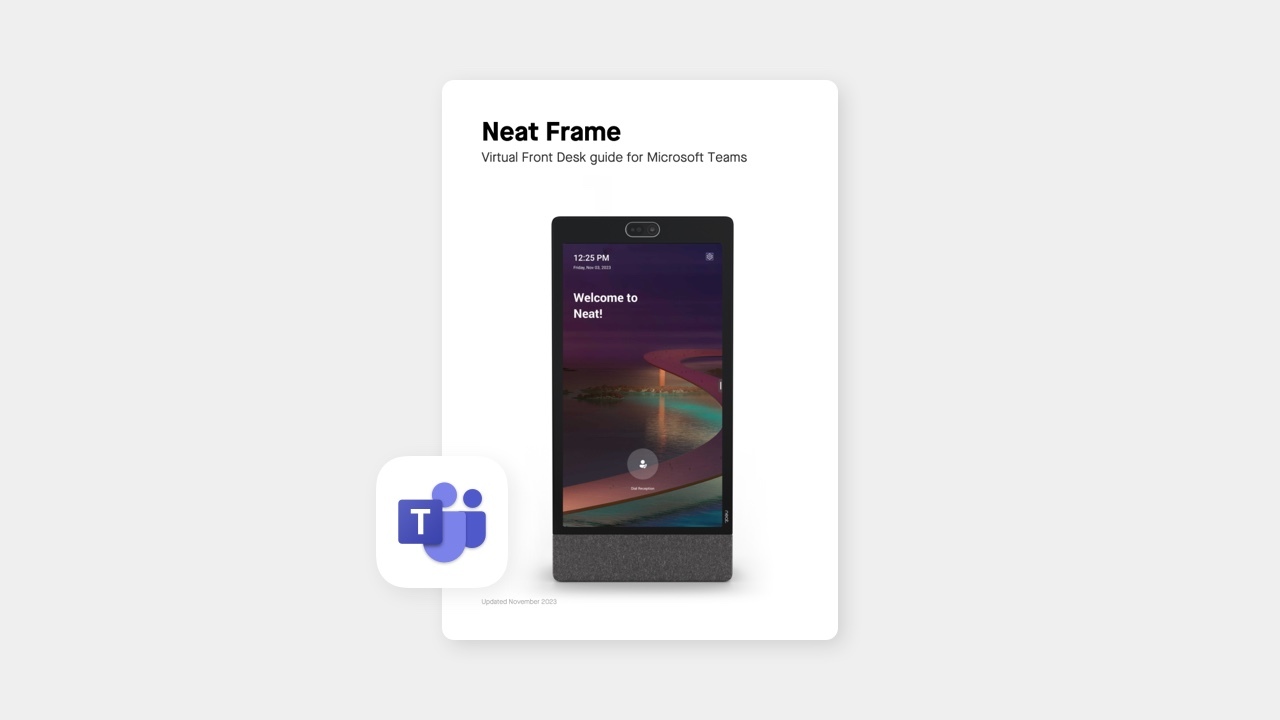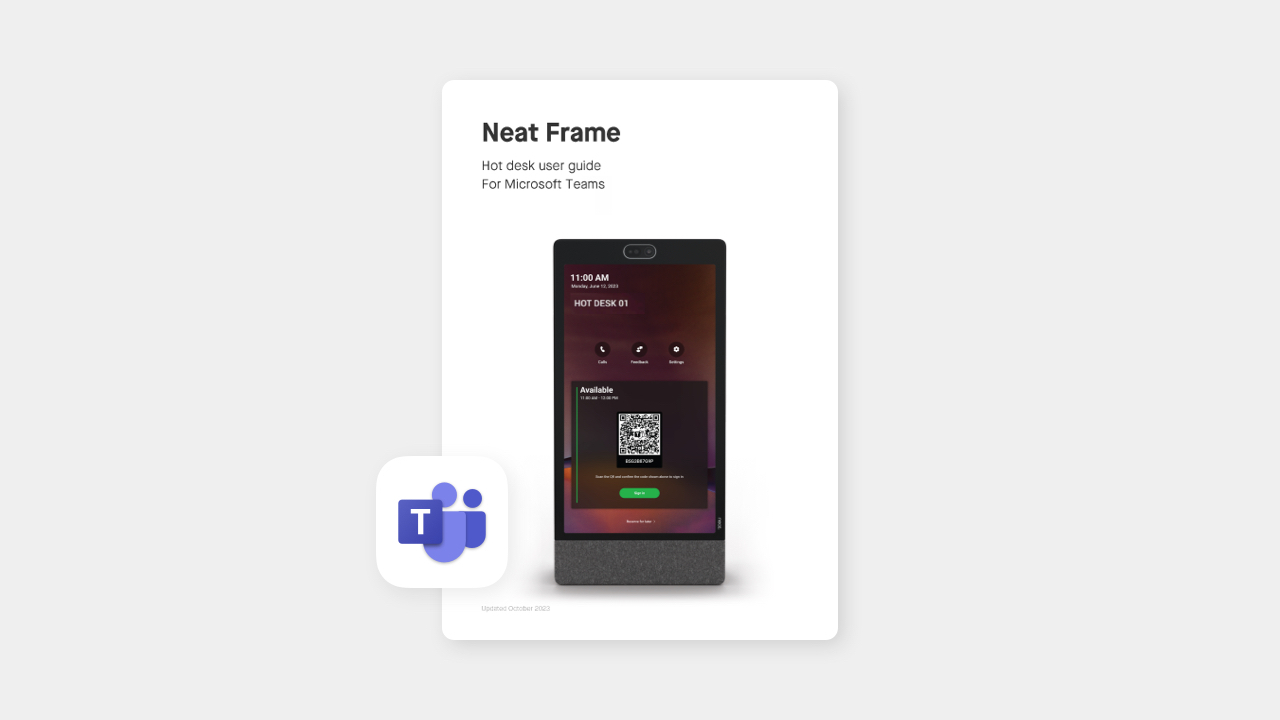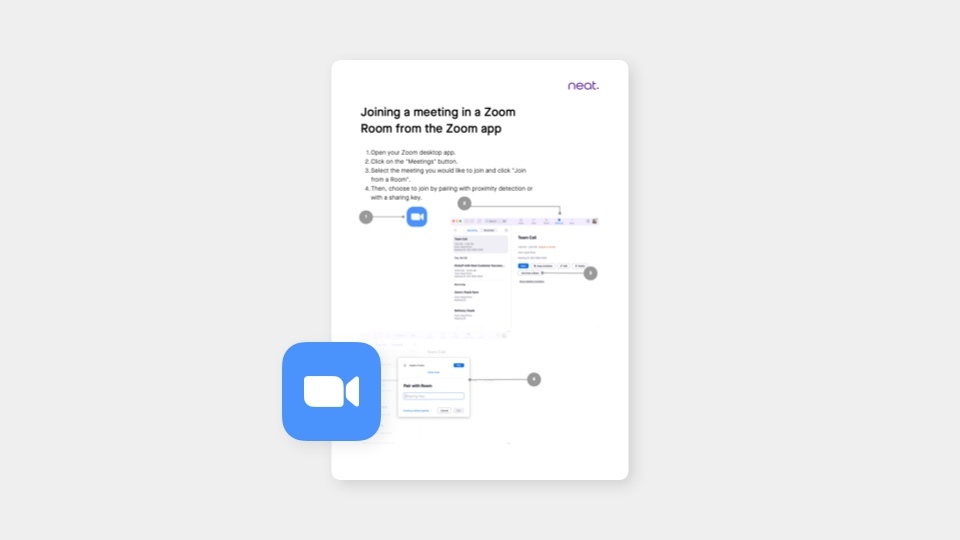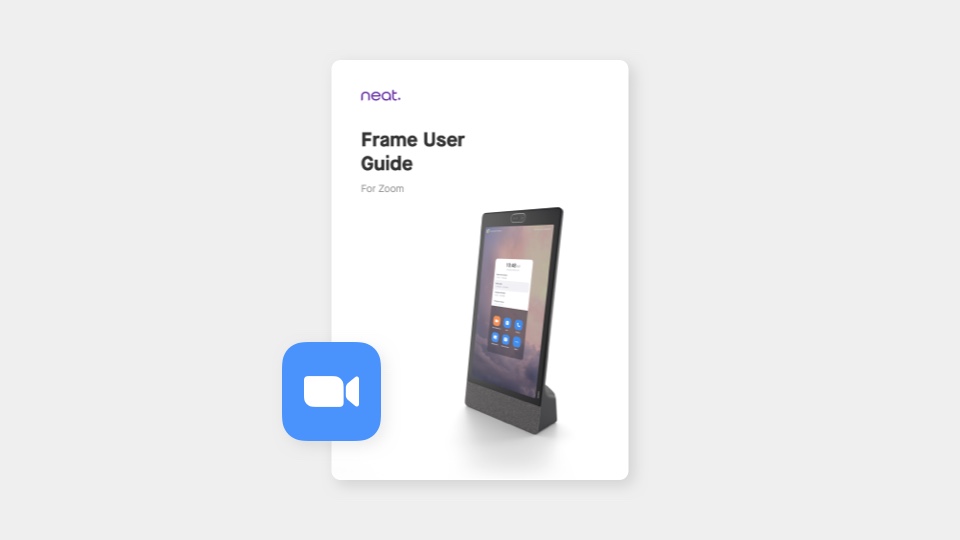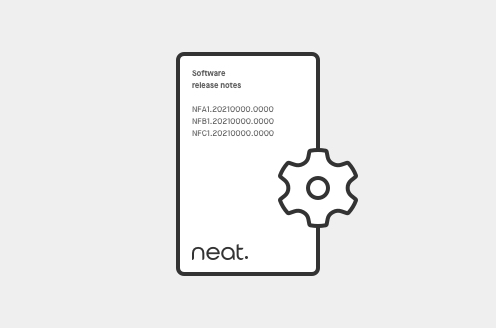Microsoft Teams Devices – Configuration Profiles
Within Teams Admin Center (TAC), you can apply some of the settings centrally from a Configuration Profile. Below are the recommended settings from Neat to get the best and simplest management of the devices. You must create configuration profiles for each device type, so you need a unique one for MTR-A devices, Teams Panels and […]